Understanding Proxies in the Context of Puppeteer
Puppeteer, the marionettist’s toolkit for Chrome, pirouettes across the digital stage with grace—yet sometimes its dance must don a cloak, a mask: the proxy. Free proxies, those ephemeral phantoms scattered across the web, can shield your IP or unlock region-locked content. But, as with all gifts from the internet’s cornucopia, they’re double-edged—fragile, often unreliable, and sometimes a siren’s song for the unwary.
Table 1: Free Proxy Types and Their Pros & Cons
| Proxy Type | Description | Pros | Cons |
|---|---|---|---|
| HTTP | Routes HTTP traffic only | Simple, widely supported | No HTTPS, less secure |
| HTTPS/SSL | Secures HTTP traffic with SSL/TLS | Secure, encrypted | Sometimes slower, more rare |
| SOCKS4/5 | Routes any traffic (TCP), not just HTTP | Versatile, anonymous | Puppeteer needs extra config |
| Transparent | Reveals your IP to the destination server | Easy to find | No anonymity |
| Anonymous | Hides your IP, but identifies as a proxy | Basic privacy | May still be blocked |
| Elite/High Anon | Hides your IP, doesn’t identify as a proxy | Best privacy | Hardest to find |
Step 1: Harvesting Free Proxies
Let us begin at the fountainhead: curating a list of proxies. Many online aggregators, such as Free Proxy List, spill forth tables of IPs and ports, like so:
IP Address Port Protocol Anonymity Country
195.154.161.130 8080 HTTP Elite FR
103.216.82.198 6667 HTTPS Anonymous IN
For the intrepid, it’s recommended to automate proxy retrieval and validation—lest your script stumbles upon a dead address and collapses in digital despair.
Step 2: Configuring Puppeteer to Use a Proxy
The incantation is simple, yet the magic precise. Puppeteer accepts a --proxy-server argument at browser launch:
const puppeteer = require('puppeteer');
(async () => {
const browser = await puppeteer.launch({
args: ['--proxy-server=195.154.161.130:8080'] // Replace with your proxy
});
const page = await browser.newPage();
await page.goto('https://httpbin.org/ip');
console.log(await page.content());
await browser.close();
})();
With this, the marionette dances behind a new mask.
Step 3: Authentication—The Ritual of Proxy Credentials
Some proxies demand tribute: a username and password. Puppeteer, ever the obliging conductor, can supply these via page.authenticate:
const browser = await puppeteer.launch({
args: ['--proxy-server=proxy.example.com:3128']
});
const page = await browser.newPage();
await page.authenticate({
username: 'myuser',
password: 'mypassword'
});
await page.goto('https://httpbin.org/ip');
Invoke this before your first navigation—lest the gatekeepers bar your entry.
Step 4: Rotating Through the Shadows—Using Multiple Proxies
Reliance on a solo proxy is hubris; the wise orchestrate a rotation. Here’s a minimal choreography, cycling through an array of proxies:
const proxies = [
'195.154.161.130:8080',
'103.216.82.198:6667',
// ... more proxies
];
for (const proxy of proxies) {
const browser = await puppeteer.launch({
args: [`--proxy-server=${proxy}`]
});
const page = await browser.newPage();
await page.goto('https://httpbin.org/ip');
console.log(`Proxy ${proxy}:`, await page.content());
await browser.close();
}
For more sophisticated ballets, consider randomization, health-checks, and error recovery.
Step 5: Testing and Validating Proxy Effectiveness
A proxy’s promise is as fleeting as a midsummer’s dream. Always test before trusting:
- Use endpoints like
https://httpbin.org/iporhttps://api.ipify.orgto confirm your IP cloak. - Observe response times—free proxies are often sluggish or capricious.
- Implement timeouts and retries in your scripts.
Table 2: Proxy Validation Checklist
| Test | Puppeteer Implementation Example |
|---|---|
| IP Change | Visit https://httpbin.org/ip and parse response |
| HTTP(S) Support | Attempt both HTTP and HTTPS URLs |
| Latency | Measure Date.now() before and after navigation |
| Block Detection | Check for HTTP 403/429 or CAPTCHAs in responses |
| Proxy Auth | Test with/without credentials if required |
Step 6: Handling Proxy Failures and Error Recovery
The path is fraught with peril; your script must be resilient:
try {
await page.goto('https://example.com', {timeout: 30000});
} catch (error) {
console.log('Proxy failed:', proxy, error.message);
// Optionally, retry with a new proxy
}
Consider automating proxy removal from your pool if it fails repeatedly, to avoid endless loops.
Security and Ethical Reflections
Free proxies are wildflowers—beautiful, but sometimes laced with toxins. Never send sensitive data through untrusted proxies; sniffers might lurk on the other end. Use only for public or non-sensitive browsing. And always, in the spirit of the French philosophes, respect the robots.txt and the digital commons.
Table 3: Free Proxies vs. Paid Proxies
| Aspect | Free Proxies | Paid Proxies |
|---|---|---|
| Reliability | Low, often offline | High, guaranteed uptime |
| Speed | Variable, often slow | Fast, consistent |
| Anonymity | Questionable | Strong, configurable |
| Security | Untrusted, risky | Trusted, support available |
| Cost | Free | Subscription or pay-per-use |
| Longevity | Short-lived | Long-term, stable |
Appendix: Automating Proxy List Fetching
A poetic touch for the automator: fetch fresh proxies daily with a simple axios request and parse with cheerio:
const axios = require('axios');
const cheerio = require('cheerio');
async function fetchProxies() {
const res = await axios.get('https://free-proxy-list.net/');
const $ = cheerio.load(res.data);
const proxies = [];
$('#proxylisttable tbody tr').each((i, row) => {
const cols = $(row).find('td');
const ip = $(cols[0]).text();
const port = $(cols[1]).text();
const https = $(cols[6]).text() === 'yes';
proxies.push(`${ip}:${port}`);
});
return proxies;
}
Let your scripts inhale the freshest air from the proxy meadows each morning, and exhale their web automations with subtlety and élan.
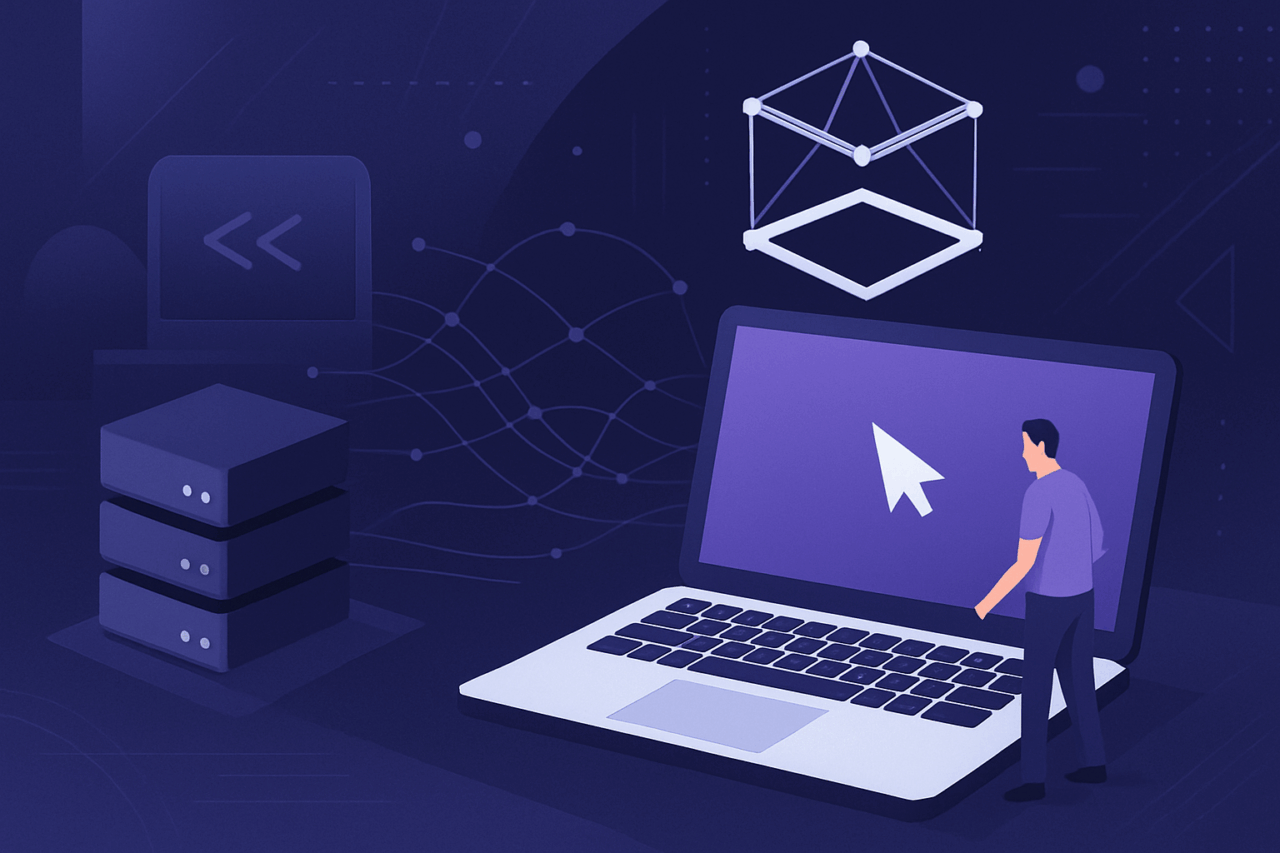
Comments (0)
There are no comments here yet, you can be the first!