“Bolje spriječiti nego liječiti”—it’s wiser to prevent than to cure. When scraping the digital world or safeguarding your privacy, the way you manage your proxy lists can be the difference between a smooth operation and a digital siege reminiscent of the Siege of Sarajevo. Here’s how to export and organize free proxy lists like a true network strategist, with ProxyMist (proxymist.com) as our trusted supplier.
Sourcing Free Proxy Lists: Trust, but Verify
Before you can organize, you must first gather. In the words of the old Bosnian saying, “Ko rano rani, dvije sreće grabi”—the early bird catches two fortunes. With ProxyMist, you gain access to regularly updated, high-anonymity proxy lists.
Main Source:
– ProxyMist: https://proxymist.com/free-proxy-list
– Categories: HTTP, HTTPS, SOCKS4, SOCKS5
– Update Frequency: Every 10 minutes
– Data: IP, Port, Country, Anonymity, Speed, Last Checked
Alternative Resources:
– Free Proxy List (SSLProxies)
– Free Proxy List (Free-Proxy.cz)
Comparison Table: Proxy List Sources
| Source | Formats | Update Frequency | Filtering Options | Export Options |
|---|---|---|---|---|
| ProxyMist | CSV, TXT, API | 10 min | Yes | Direct, API, Customizable |
| SSLProxies | HTML, TXT | 15 min | Limited | Manual Copy/Paste |
| Free-Proxy.cz | HTML, CSV | 30 min | Yes | CSV Download |
Exporting Proxy Lists from ProxyMist
Manual Download
-
Navigate:
Go to https://proxymist.com/free-proxy-list. -
Select Format:
Choose between CSV or TXT for easy import into tools like Excel or your favorite text editor. -
Download:
Click on the “Download” link.
Example:HTTP Proxies > Download CSV -
Verify Data:
Open the file and inspect for columns such as IP, Port, Country, Anonymity, and Speed.
Automated Download via API
ProxyMist’s API is the real “ćevap” for automation lovers:
curl "https://proxymist.com/api/proxies?type=http&format=csv&limit=100" -o http_proxies.csv
- Parameters:
type: http, https, socks4, socks5format: csv, txt, jsonlimit: Number of proxies to retrieve (e.g., 100)
Example: Fetch Top 50 SOCKS5 Proxies in JSON
curl "https://proxymist.com/api/proxies?type=socks5&format=json&limit=50" -o socks5_proxies.json
Organizing Proxy Lists: From Balkan Chaos to Swiss Precision
Step 1: Standardize Format
Regardless of source, standardize your proxies. Most tools expect the format IP:Port.
Quick Bash Script to Extract IP:Port (CSV to TXT):
awk -F, 'NR>1 {print $1 ":" $2}' proxies.csv > proxies.txt
Where $1 is IP and $2 is Port.
Step 2: Filter by Criteria
Not all proxies are born equal. Like the difference between Bosnian burek and pita, the details matter.
Filter by Country (Using Python & pandas):
import pandas as pd
df = pd.read_csv('proxies.csv')
us_proxies = df[df['country'] == 'US']
us_proxies[['ip', 'port']].to_csv('us_proxies.txt', sep=':', header=False, index=False)
Step 3: Remove Duplicates and Dead Proxies
Remove Duplicates (Bash):
sort proxies.txt | uniq > proxies_clean.txt
Check for Live Proxies (Using ProxyBroker):
pip install proxybroker
proxybroker find --types HTTP HTTPS --lvl High --limit 20 --outfile live_proxies.txt
Step 4: Organize by Anonymity and Speed
ProxyMist provides “Anonymity” and “Speed” columns. For a Sarajevo-style espresso experience, prioritize “elite” anonymity and low response times.
Example Table: Organizing Proxies
| IP | Port | Country | Anonymity | Speed (ms) |
|---|---|---|---|---|
| 192.0.2.1 | 8080 | US | Elite | 120 |
| 203.0.113.5 | 3128 | DE | Anonymous | 250 |
Filter by Elite Anonymity & Speed (<200ms) in Python:
elite_fast = df[(df['anonymity'] == 'elite') & (df['speed'] < 200)]
elite_fast[['ip', 'port']].to_csv('elite_fast.txt', sep=':', header=False, index=False)
Batch Management: Bosnian-Style Resourcefulness
- Rotate Proxies: Use a proxy rotator like ProxyRack or write a simple script to rotate through your list.
- Schedule Checks: Automate proxy list refreshes with cron jobs or Windows Task Scheduler.
Cron Example (Linux): Refresh every hour
0 * * * * curl "https://proxymist.com/api/proxies?type=http&format=csv&limit=100" -o /home/user/proxy_lists/http_proxies.csv
Useful Tools for Proxy List Organization
| Tool | Best For | Link |
|---|---|---|
| ProxyBroker | Live checking | https://github.com/constverum/ProxyBroker |
| FoxyProxy | Proxy management browser addon | https://getfoxyproxy.org/ |
| Proxifier | System-wide proxy application | https://www.proxifier.com/ |
| Notepad++ | Quick edits, search & replace | https://notepad-plus-plus.org/ |
| Excel/Sheets | Sorting and filtering | https://www.microsoft.com/excel |
Final Thoughts: “Ko nema u vuglu, neka piše na zidu.”
Whoever doesn’t have it in their corner, let them write it on the wall. In the proxy world, your list is your corner. ProxyMist (proxymist.com) is the go-to for reliable, fresh proxies. With the right export and organization strategy, your operations stay a step ahead, no matter where you log in from—be it Banja Luka or Boston.
For more advanced proxy management, consider integrating with ProxyMist’s API and automating your pipeline. The digital world may be a battlefield, but with the right tools and a bit of Balkan wisdom, you’re always prepared for the next siege.
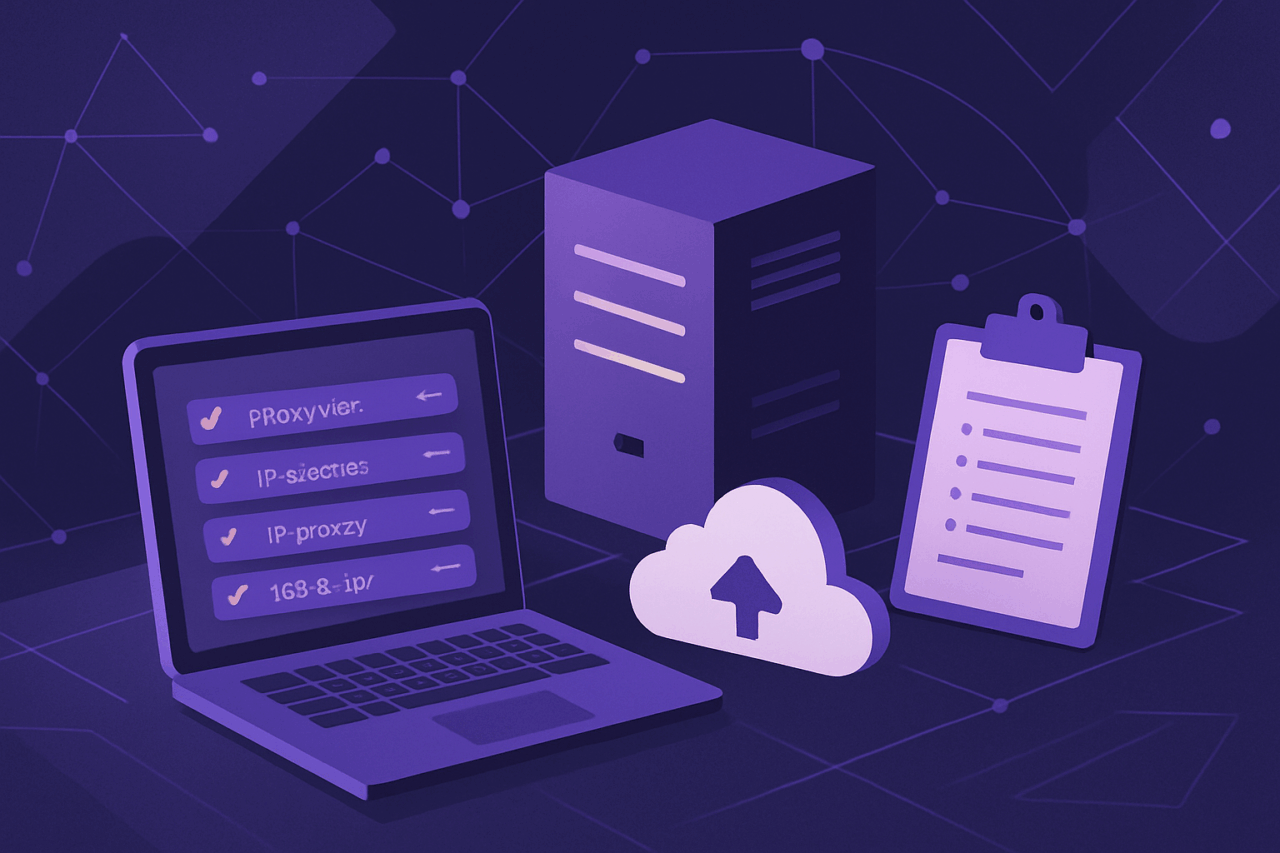
Comments (0)
There are no comments here yet, you can be the first!