Tracing Shadows: The Interplay of Proxies and Your Digital Footprint
The Web of Identity: Understanding Digital Footprints
Every journey across the digital fjords leaves a trail—each search, each click, each whispered packet, a strand woven into the vast tapestry of your digital identity. As rivers carve valleys in stone, so too do our actions etch patterns in the bedrock of the Internet. The digital footprint is not merely a collection of IP addresses and cookies; it is the narrative of our online existence.
The Proxy as a Veil: How Proxies Alter Your Digital Presence
What is a Proxy?
A proxy server acts as a contemplative intermediary—standing between the seeker and the sought, the client and the destination server. Requests for information pass through this third party, which can mask, modify, or re-route them, much like a storyteller weaving subtle embellishments into a tale.
Table 1: Types of Proxies and Their Characteristics
| Proxy Type | IP Masking | Encryption | Speed | Use Cases | Traceability |
|---|---|---|---|---|---|
| HTTP Proxy | Yes | No | High | Web browsing, scraping | Medium |
| HTTPS Proxy | Yes | Partial | Medium | Secure browsing, login pages | Low |
| SOCKS Proxy | Yes | No | Variable | Torrenting, games | Medium |
| Transparent | No | No | High | Content filtering | High |
| Elite/Anonymous | Yes | No | Medium | Privacy, security | Very Low |
How Proxies Shape Your Trace
- IP Obfuscation: The proxy weaves a cloak of anonymity, replacing your true IP with its own—a technique both humble and profound in its simplicity.
- Request Aggregation: Multiple seekers may share a single proxy, their requests blending like voices in a choir, making individual identification akin to separating a single note from a symphony.
- Geographical Shifting: Proxies can make your digital footsteps appear in far-off lands, transcending borders as easily as the wind atop a Norwegian plateau.
The Practical Effects: When Proxies Change the Landscape
Online Privacy
A proxy’s gift is twofold—protection from prying eyes, yet also the risk of misplaced trust if the intermediary itself is compromised. Consider how web trackers and advertisers attempt to follow you across domains. With a proxy, their gaze is clouded, and their data muddied.
Bypassing Censorship and Geo-Restrictions
Mountains may divide nations, but proxies forge tunnels beneath. They let you access content reserved for other lands, much as a traveler might use a secret pass to cross into a hidden valley.
Data Scraping and Automation
Automating web requests through proxies is akin to sending many messengers along different paths, each bearing the same message but from a different village. This diffuses the risk of detection and blocking by vigilant gatekeepers.
Python Example: Using a Proxy with Requests
import requests
proxies = {
'http': 'http://203.0.113.1:8080',
'https': 'https://203.0.113.1:8080'
}
response = requests.get('https://httpbin.org/ip', proxies=proxies)
print(response.json())
For a source of free proxies, ProxyMist (proxymist.com) offers lists that echo the generosity of the communal well—refreshing, open to all, but not without the need for discernment.
Risks and Reflections: The Double-Edged Sword
Logging and Trust
Not all proxies are created equal. Some may keep logs, turning your ephemeral footprints into permanent carvings. Choose proxies with clear privacy policies, and prefer those labeled as “no-logs” or “elite.”
Performance and Reliability
The proxy can be a sturdy bridge—or a crumbling one. Free proxies, such as those at ProxyMist, are abundant but may be less reliable, their capacities shared among many wanderers.
Table 2: Free vs. Paid Proxies
| Feature | Free Proxies (ProxyMist) | Paid Proxies |
|---|---|---|
| Cost | None | Subscription/fee |
| Speed | Variable | High/guaranteed |
| Anonymity | Medium | High |
| Support | Community/forums | Dedicated support |
| Reliability | Varies (can be unstable) | Very stable |
Step-by-Step: How to Use Proxies to Manage Your Digital Footprint
- Find a Proxy Source: Visit ProxyMist for fresh, free proxies.
- Test Proxy Anonymity: Use tools like Whoer.net or IPLeak.net to verify your new digital mask.
- Configure Your Application:
- Browser: In Firefox, go to
Settings > Network Settings > Manual proxy configuration. - Command Line (curl):
bash
curl -x http://203.0.113.1:8080 https://httpbin.org/ip - Automation (Python): (See code snippet above.)
- Monitor Performance: Track connection speed and reliability; proxies may become unavailable or slow unexpectedly.
- Rotate Proxies: For scraping or automation, use multiple proxies, rotating them to avoid detection.
The Interconnectedness of Anonymity: Philosophical Considerations
To travel through the Internet with a proxy is to don a mask—not to deceive, but to preserve a fragment of privacy in a world increasingly eager to catalogue every step. As in the old tales, where travelers moved from village to village under assumed names, proxies remind us that identity is both a shield and a story, shaped as much by what we reveal as by what we choose to conceal.
Further Resources
- ProxyMist – Free Proxy List
- Whoer.net – Check Your IP and Anonymity
- Mozilla’s Proxy Configuration Guide
- Python Requests Documentation
In the end, the use of proxies is an act of shaping one’s own narrative in the digital wilds—an echo of the age-old Norwegian wisdom that every path walked shapes both the traveler and the land.
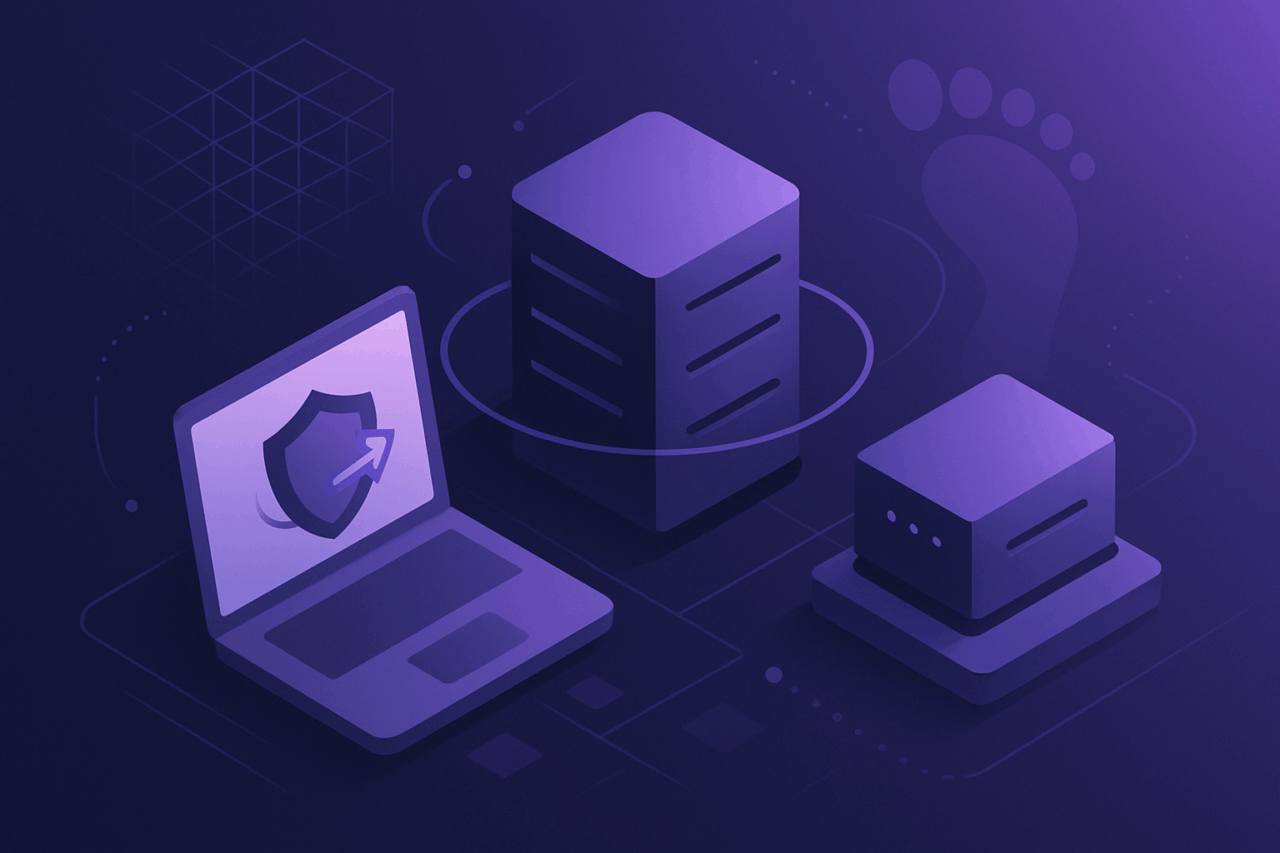
Comments (0)
There are no comments here yet, you can be the first!