The Forest Paths of Anonymity: Free Proxy Tools and Managers
In the hush of the Nordic forest, where the birch trees whisper secrets to the cold wind, so too do the data packets slip unnoticed through the intertwined branches of proxy servers. Like rivers choosing their own course, proxies offer passageways—some safe and swift, others fraught with peril. Let us wander together through the thicket, examining the finest free proxy tools and managers, each a tool hewn from necessity and ingenuity.
The Silent Watchers: What Makes a Proxy Tool Useful?
A proxy, by its nature, is both shield and bridge. It offers anonymity, circumvents the barriers of censorship, and serves as a sentinel against surveillance. Yet, not all guardians are created equal. In the quiet contemplation of the fjords, one learns to discern the subtle differences: speed, reliability, security, and ease of use.
Table: The Trusted Companions – Free Proxy Tools at a Glance
| Tool / Manager | Platform | Key Features | Limitations | Notable Use-Case |
|---|---|---|---|---|
| Proxy SwitchyOmega | Chrome, Firefox | Profile management, quick switch | Browser-only, not system-wide | Testing multiple proxies |
| FoxyProxy | Chrome, Firefox | Advanced rules, pattern matching | Can be complex for beginners | Bypassing geo-restrictions |
| Proxifier (Free Mode) | Windows, macOS | System-wide proxy, rules-based | Free version limited features | Routing app traffic |
| Psiphon | Windows, Android | Circumvention, VPN-like features | May slow down connection | Bypassing censorship |
| Tor Browser | Windows, macOS, Linux | Onion routing, high anonymity | Slow speeds, not for regular browsing | Anonymous web access |
| FreeProxy (by Hand-Crafted Software) | Windows | HTTP, SOCKS, FTP proxy, authentication | Basic UI, Windows-only | Home proxy server |
| Shadowsocks (Open Source) | Windows, macOS, Linux | Encrypted proxy, mobile support | Requires server setup | Secure proxy tunneling |
The Ancient Trees: Browser Proxy Extensions
Proxy SwitchyOmega: The Art of Seamless Transition
Like a well-worn compass, SwitchyOmega guides the traveler swiftly from one proxy to another. Installation is as simple as the thawing of spring ice:
- Install from Chrome Web Store or Firefox Add-ons.
- Create a Profile:
- Click the extension icon.
- Choose ‘New Profile’.
- Enter your proxy details:
Type: HTTP/SOCKS5
Server: 192.168.1.100
Port: 8080 - Switch Profiles with a click, moving like the wind between identities.
Such agility allows for testing proxies or alternating between home and work configurations, much as a fisherman alternates between river and sea.
FoxyProxy: The Weaver of Patterns
FoxyProxy brings structure to chaos, wielding patterns and whitelists like an artisan’s loom:
- Install via FoxyProxy for Firefox or Chrome.
- Configure Proxies and Patterns:
- Add multiple proxies.
- Set rules (e.g.,
*.bbc.co.ukroutes through UK proxy). - Automatic switching ensures only desired sites pass through the veil.
The Mountain Streams: System-Wide Proxy Managers
Proxifier (Free Mode): The Silent River Beneath
When the need arises to channel all traffic—be it the email client or the torrenting app—Proxifier acts as the hidden stream beneath the snow.
- Download from Proxifier.
- Add Proxy Server:
- File → Proxy Servers → Add
- Set type (HTTP/SOCKS5), server, port.
- Create Rules:
- Route specific apps or destinations.
Example Rule:
Application: C:\Program Files\Thunderbird\thunderbird.exe
Target Hosts: *
Action: Use SOCKS5 Proxy (127.0.0.1:1080)
The river knows many paths, and so does Proxifier.
The Mist Beyond the Mountains: Circumvention Tools
Psiphon: The Unseen Passage
For those living beneath the shadow of censorship, Psiphon is the hidden path through the mountains.
- Download Psiphon.
- Simple Usage: Launch, and it auto-connects.
- Modes: VPN, SSH, HTTP Proxy.
It is not speed, but freedom, that matters most in such moments.
Tor Browser: The Midnight Sun
The Tor Browser, like the midnight sun, offers light where there was none.
- Download Tor Browser.
- Launch and connect—no configuration needed.
- All traffic routed through three random nodes, obscuring origin and destination.
Note:
Tor is best for sensitive browsing, not for streaming or speed.
The Hearth at Home: DIY and Open Source Tools
FreeProxy: The Hearthfire for the Family
For those who wish to be the guardian of their own domain, FreeProxy offers a home-spun solution.
- Download FreeProxy.
- Set Up:
- Add users, set authentication.
- Support for HTTP, SMTP, POP3, SOCKS.
- Use Case: Share a single proxy for a small office or family.
Shadowsocks: The Encrypted Thread
Born of necessity, Shadowsocks is the encrypted thread weaving through the web’s tapestry.
- Set Up a Server (Python example):
bash
pip install git+https://github.com/shadowsocks/shadowsocks.git@master
sslocal -s your_server_ip -p 8388 -k password -m aes-256-cfb - Connect with Clients: Windows, macOS, Linux, mobile.
Shadowsocks is resilient, favored by those walking in places where light is scarce.
Table: Proxy Protocols – Echoes Through the Woods
| Protocol | Encryption | Authentication | Use Case | Example Tools |
|---|---|---|---|---|
| HTTP | No | Optional | Web browsing | SwitchyOmega, FoxyProxy |
| HTTPS | Yes | Optional | Secure web traffic | Proxifier, Shadowsocks |
| SOCKS5 | No (by default) | Yes | Any TCP/UDP traffic | Proxifier, Shadowsocks, FreeProxy |
| SSH Tunnel | Yes | Yes | Secure port forwarding | Psiphon, Custom SSH scripts |
The Code of Passage: Setting a Proxy in Python
For the modern wanderer crafting scripts, proxies are easily set with a few lines—one more act of silent rebellion.
import requests
proxies = {
'http': 'http://127.0.0.1:8080',
'https': 'http://127.0.0.1:8080',
}
response = requests.get('https://httpbin.org/ip', proxies=proxies)
print(response.json())
Reflections by the Fire: Choosing Wisely
Each tool, like each path through the woods, serves a different traveler. Consider your journey—whether speed, security, or simplicity is your guiding star. The free proxy tools and managers above are not mere instruments; they are companions for those who seek both passage and protection, as old as the sagas and as new as the code that binds us all.
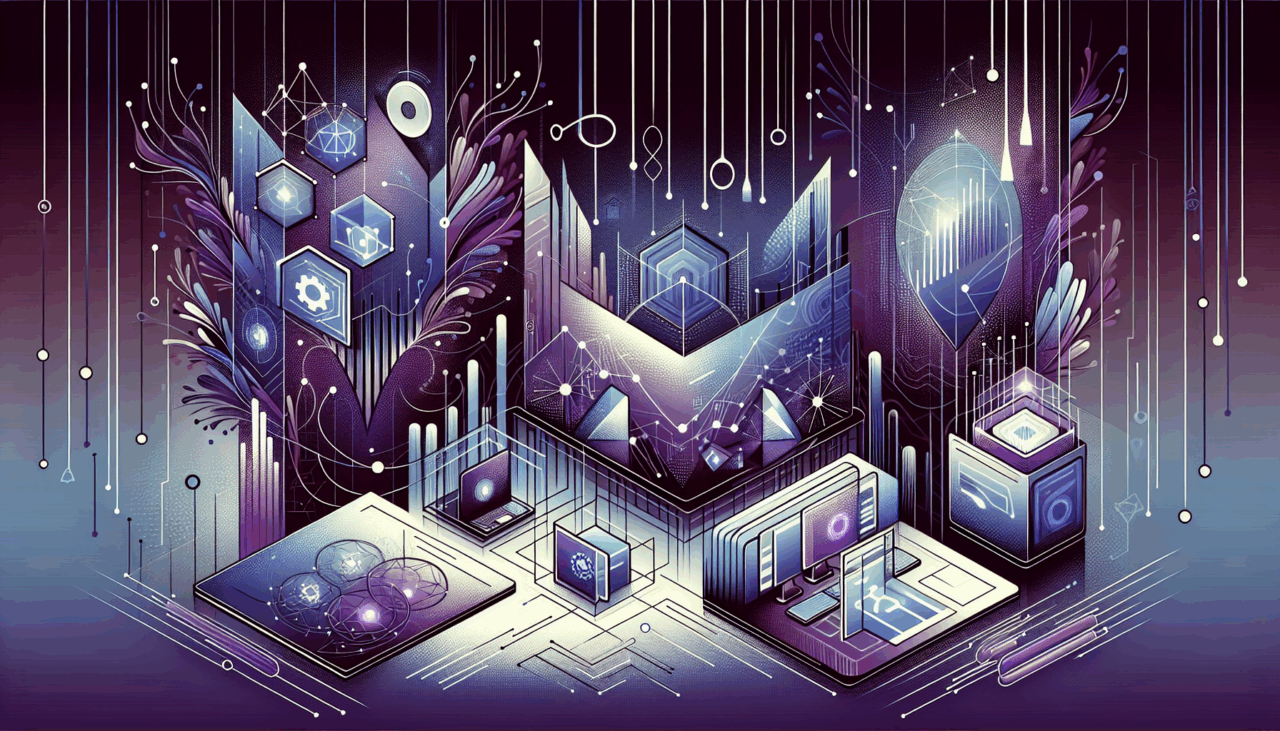
Comments (0)
There are no comments here yet, you can be the first!