Assessing Current Proxy Performance
Begin by measuring your existing proxy connection speeds. Tools such as Speedtest or the curl command provide baseline metrics. For a quick CLI check:
curl -x http://your-proxy:port -o /dev/null -s -w '%{time_connect} %{time_starttransfer} %{time_total}\n' https://example.com
Record time_connect, time_starttransfer, and time_total. These values unveil the clandestine ballet between your client and the proxy—latency, first byte, and transfer completion.
| Metric | Description | Ideal Value |
|---|---|---|
| time_connect | Time to establish TCP connection | < 100 ms |
| time_starttransfer | Time to first byte | < 300 ms |
| time_total | Total time for full transfer | As low as possible |
Choosing the Optimal Proxy Type
The very architecture of your proxy influences speed. Not all proxies are crafted equal; each has its own temperament.
| Proxy Type | Speed | Security | Use Case |
|---|---|---|---|
| HTTP | Fast | Low | Web browsing, non-sensitive sites |
| HTTPS | Moderate | Moderate | Secure web access |
| SOCKS5 | High | High | Torrenting, gaming, data scraping |
| Transparent | Fast | None | Caching, internal networks |
| Residential | Variable | Medium | Sneaker bots, geo-testing |
Recommendation: For raw speed, SOCKS5 proxies often outperform due to minimal protocol overhead and versatility.
Geographical Proximity: The Art of Shortening Digital Distance
Latency is a cruel mistress—choose proxies geographically close to your server or target destination. Tools like ipinfo.io reveal proxy locations. The closer the proxy, the more brisk the handshake.
ping proxy-ip
traceroute proxy-ip
Look for minimal hops and low millisecond returns. For international projects—rotate proxies within the same continent when possible.
Bandwidth and Hardware: The Silent Determinants
A proxy running on antiquated hardware or constrained by bandwidth caps is a bottleneck. Seek providers or self-hosted solutions with:
- Minimum 1Gbps uplink
- SSD storage for cache-heavy use
- Modern CPUs (at least 4 cores, 2.4GHz+)
Self-hosting? On Linux, monitor your server’s load:
htop
iftop
Optimizing Proxy Software Configuration
Tune the settings of your chosen proxy daemon. Consider Squid as a canonical example—here, configuration is art.
- Max Connections: Increase if you serve many clients.
- Cache Size: For web proxies, increase memory/disk cache.
- Concurrency: Enable multi-threading if supported.
Sample Squid.conf snippet for performance:
maximum_object_size_in_memory 128 KB
cache_mem 512 MB
maximum_object_size 16 MB
cache_dir ufs /var/spool/squid 10000 16 256
tcp_outgoing_tos 0x00
pipeline_prefetch on
Restart the proxy to apply changes.
Bypassing DNS Sloth: Use Fast, Reliable DNS Resolvers
Slow DNS can sabotage even the swiftest proxy. Use performant, public resolvers such as Cloudflare (1.1.1.1) or Google (8.8.8.8).
On Linux, edit /etc/resolv.conf:
nameserver 1.1.1.1
nameserver 8.8.8.8
For proxy servers, enable DNS caching if possible to reduce repeated lookups.
Leverage Connection Pooling and Keep-Alive
Avoid the overhead of establishing new TCP connections for each request. Enable keep-alive where supported:
Example: HTTP Keep-Alive in Nginx Reverse Proxy
proxy_http_version 1.1;
proxy_set_header Connection "";
In client libraries (Python’s requests, for example):
import requests
session = requests.Session()
session.keep_alive = True
Cipher Suites and Encryption Overhead
Encrypted proxies (HTTPS, TLS over SOCKS5) may introduce latency. Favor modern, efficient ciphers (e.g., TLS 1.3, ChaCha20). Disable obsolete protocols (SSLv3, TLS 1.0).
Nginx Example:
ssl_protocols TLSv1.3 TLSv1.2;
ssl_ciphers 'TLS_AES_128_GCM_SHA256:TLS_AES_256_GCM_SHA384:TLS_CHACHA20_POLY1305_SHA256';
Monitor and Rotate Proxies Automatically
Stale or overloaded proxies drag you down. Automate health checks and rotate underperforming proxies.
Python Example:
import requests
def check_proxy(proxy):
try:
r = requests.get('https://api.ipify.org', proxies={'http': proxy, 'https': proxy}, timeout=3)
return r.status_code == 200
except:
return False
Integrate this logic in your proxy management scripts to ensure only the fleetest proxies serve your cause.
Network Stack Tuning: The Kernel’s Lullaby
Beyond application, the operating system’s network stack whispers its own secrets.
- Increase file descriptors:
ulimit -n 65535 - Tune TCP parameters (in
/etc/sysctl.conf):
net.core.somaxconn = 65535
net.ipv4.tcp_tw_reuse = 1
net.ipv4.tcp_fin_timeout = 15
net.ipv4.ip_local_port_range = 1024 65000
Apply with sysctl -p.
Summary Table: Actionable Steps to Enhance Proxy Connection Speed
| Action | Impact | Command/Config Location |
|---|---|---|
| Choose closest geo proxy | High | N/A |
| Use SOCKS5 or optimized HTTP | High | Proxy provider selection |
| Upgrade server bandwidth/hardware | High | Hosting provider/htop |
| Optimize proxy config (e.g., Squid) | Medium | /etc/squid/squid.conf |
| Employ fast DNS resolvers | Medium | /etc/resolv.conf |
| Enable connection pooling/keep-alive | Medium | Proxy config/client code |
| Prefer efficient cipher suites | Medium | Proxy SSL/TLS config |
| Monitor and rotate proxies | Medium | Custom scripts/tools |
| Tune OS network stack | Low-Medium | /etc/sysctl.conf |
In the digital corridors where milliseconds reign, each optimization is a stanza in the poetry of speed.
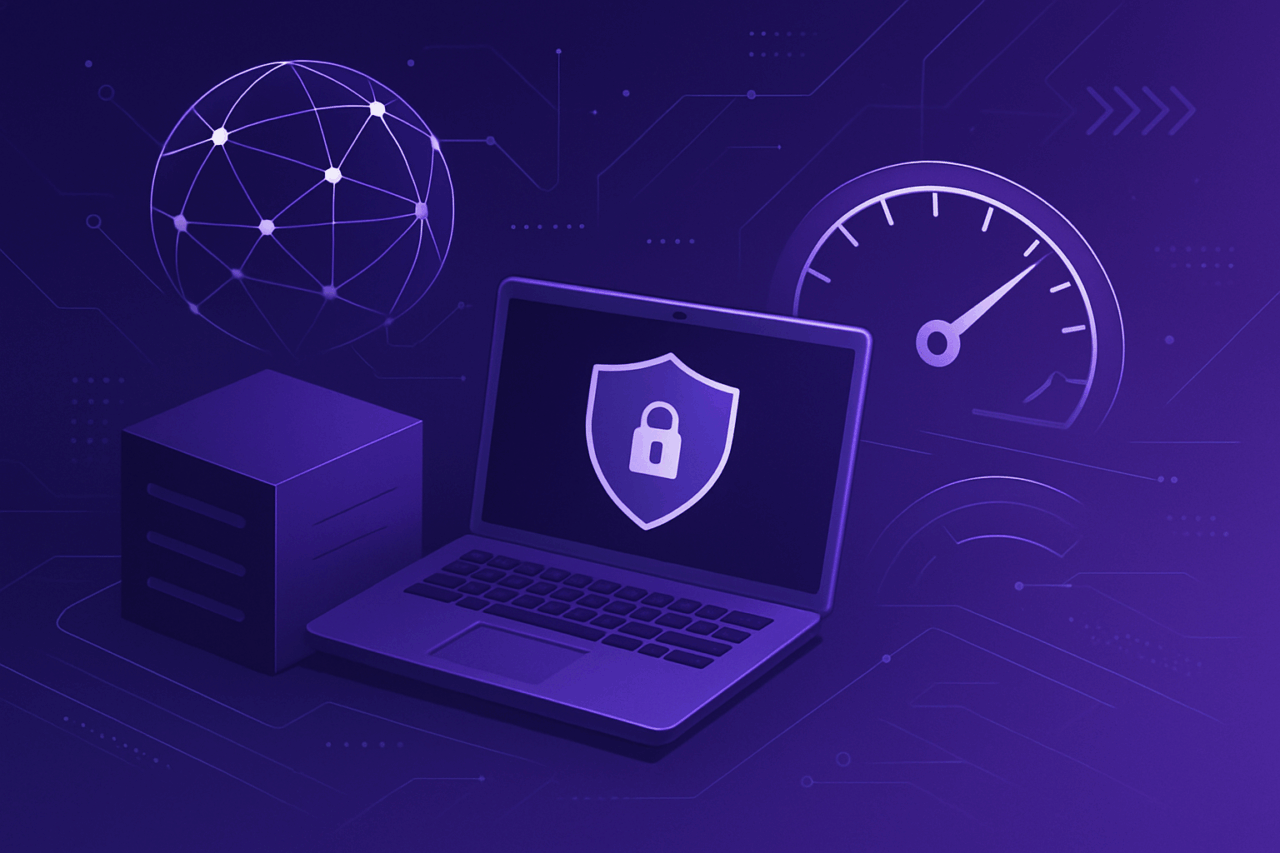
Comments (0)
There are no comments here yet, you can be the first!