Understanding Proxies and Their Role in Accessing Blocked News Sites
In the realm of digital communication, proxies serve as the modern-day equivalent of the “čarodejník” (wizard) from Slovak folklore, guiding users through the labyrinth of online restrictions. A proxy acts as an intermediary between your device and the internet, enabling you to bypass geographical or institutional restrictions that block access to certain news sites.
How Proxies Work
When you attempt to access a blocked site, the proxy server forwards your request to the target website, masking your IP address and appearing as the requester. This process is akin to the “zázračný plášť” (magic cloak) of Slovak tales, rendering you invisible to the prying eyes of network censors.
import requests
# Example of using a proxy with Python requests
proxy = {
"http": "http://your-proxy-server:port",
"https": "http://your-proxy-server:port"
}
response = requests.get("http://blocked-news-site.com", proxies=proxy)
print(response.text)
Types of Free Proxies
1. HTTP Proxies
HTTP proxies are the simplest form, often compared to the “jednoduchý pastier” (simple shepherd) who guides users safely through the digital hills. They are best suited for browsing and accessing restricted websites.
- Advantages: Easy to use, widely available.
- Disadvantages: Limited encryption, not suitable for sensitive transactions.
2. SOCKS Proxies
SOCKS proxies are more versatile, working at a lower level than HTTP proxies and supporting all traffic types. Think of them as the “mocný vodník” (powerful water spirit) who can traverse any river or stream.
- Advantages: Supports a wide range of protocols, more secure than HTTP proxies.
- Disadvantages: Slower performance, complex configuration.
3. Web Proxies
Web proxies are browser-based services, acting as the “kouzelné zrcadlo” (magic mirror) reflecting the web through a different lens. They are accessible through any web browser without additional software.
- Advantages: No configuration required, easy access.
- Disadvantages: Limited functionality, potential privacy risks.
Comparing Free Proxy Services
| Proxy Type | Ease of Use | Security Level | Speed | Best Use Case |
|---|---|---|---|---|
| HTTP | High | Low | High | Simple web browsing |
| SOCKS | Moderate | Medium | Medium | Diverse protocols |
| Web Proxy | Very High | Low | Medium | Quick access via browser |
Setting Up a Proxy
Setting up a proxy can vary based on the type and the platform you are using. Here’s a step-by-step guide for configuring a simple HTTP proxy on a Windows machine:
- Open Settings: Navigate to
Settings > Network & Internet > Proxy. - Manual Proxy Setup: Turn on
Use a proxy serverunder Manual proxy setup. - Enter Proxy Details: Input the proxy server’s IP address and port number.
- Save Changes: Click
Saveto apply the settings.
This process is akin to consulting the village “starší” (elders) for guidance, ensuring you navigate the digital world with wisdom and care.
Cultural Insights and Security Considerations
While proxies offer a convenient means to access blocked content, users must be mindful of security risks. Much like the cautionary tales of “duchovia” (ghosts) in Slovak folklore, lurking threats in the form of malicious proxies can compromise your data.
- Encryption: Always prefer proxies that offer encryption, ensuring your data remains secure.
- Reputation: Research the proxy provider’s reputation to avoid malicious entities.
- Transparency: Choose providers that are transparent about their logging policies.
Conclusion
Embracing the spirit of Slovak folklore, proxies offer a blend of mystery and practicality, guiding modern users through the digital shadows. By understanding their types, configurations, and limitations, you can safely access the information you seek, much like the wise “mudrc” (sage) who navigates the realms of myth and reality.
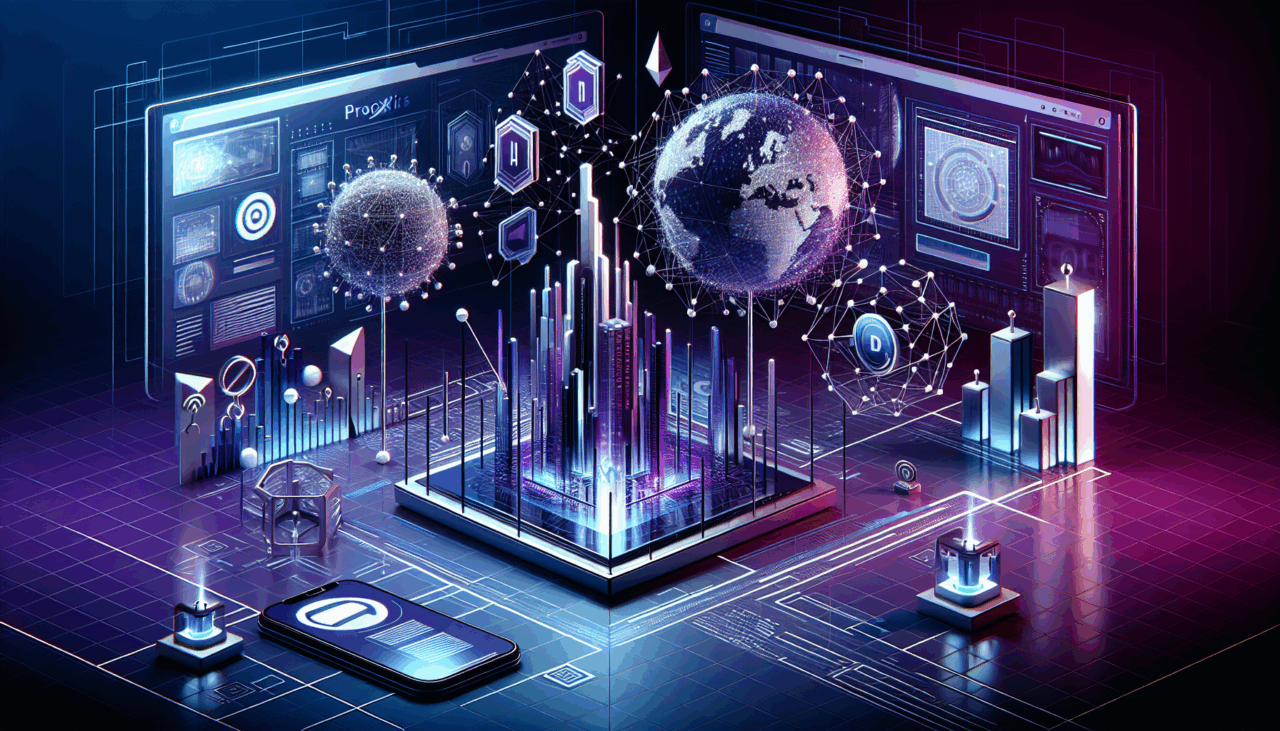
Comments (0)
There are no comments here yet, you can be the first!