“Dok ne provjeriš, ni vodi ne pij.”
(“Don’t drink water until you’ve checked it.”)
Free Proxy Servers for Downloading Files
The Balkan Lens: Trust, Cunning, and Proxies
In the Balkans, we say, “Pametan uči na tuđim greškama” (“A smart man learns from the mistakes of others”). When it comes to free proxy servers, many jump in without first checking if the water is clean. In the world of downloading files—be it PDFs, software, or the occasional nostalgic turbo-folk remix—using a proxy can be both a shield and a sword. But as history has taught us, no fortification is impenetrable, and not every ally is trustworthy.
What Is a Proxy Server?
A proxy server acts as a middleman between your device and the internet. When you initiate a download, the proxy fetches the file on your behalf, masking your IP address and sometimes adding an extra layer of anonymity or bypassing regional restrictions.
- HTTP/S proxies: Good for web traffic (downloads via HTTP/HTTPS).
- SOCKS proxies: More flexible, capable of handling various traffic types (FTP, SMTP, etc.).
- Transparent proxies: Reveal your IP to the server but can be used for basic filtering.
Key Considerations When Using Free Proxies
| Aspect | Free Proxy Servers | Paid Proxy Servers | Notes (Bosnian Insight) |
|---|---|---|---|
| Speed | Often slow | Generally fast | “Brz ko metak, ali često ćorak.” (“Fast as a bullet, but often a dud.”) |
| Anonymity | Questionable | Higher, more trustworthy | Check logs/policies. |
| Reliability | Unstable, change often | Stable, guaranteed uptime | Like Sarajevo’s trams—sometimes late. |
| Security | Often lack encryption | Encrypted, secure | Some free proxies sniff traffic. |
| Geo-unblocking | Limited | Broad range, specialized | “Na Balkanu, granice su uvijek problem.” |
| Legal Risks | Higher (malicious proxies) | Lower (reputable providers) | Beware of “besplatno” traps! |
Finding Free Proxy Servers
Reputable Sources
Always cross-check—“Pazi da te ne prevare na pijaci.” (“Be careful not to get cheated at the market.”)
Example Proxy Entry
IP Address: 185.61.152.137
Port: 8080
Type: HTTP
Country: Bosnia and Herzegovina
Anonymity: Anonymous
Technical Setup: Downloading Files via Proxy
Using cURL (Linux/Windows/Mac)
HTTP Proxy
curl -x http://185.61.152.137:8080 -O http://example.com/file.zip
SOCKS5 Proxy
curl --socks5 185.61.152.137:1080 -O http://example.com/file.zip
Note: Always verify the proxy’s operational status. Many free proxies have the lifespan of a kafana rumor—here one evening, gone the next morning.
Using Wget
wget -e use_proxy=yes -e http_proxy=http://185.61.152.137:8080 http://example.com/file.zip
Or, for a session-wide configuration:
export http_proxy="http://185.61.152.137:8080"
wget http://example.com/file.zip
Integrating with Download Managers
Most download managers (e.g., Internet Download Manager, JDownloader) offer proxy configuration in their settings. Insert the IP, port, and type (HTTP/SOCKS).
- IDM Example:
Go to Options -> Proxy/Socks, add your proxy details, and test the connection.
Risks and Security
“Nije zlato sve što sija.” (“Not everything that glitters is gold.”)
- Data Interception:
Free proxies may log your activity or inject malware. Never download sensitive or executable files through unknown proxies. - Credential Theft:
Avoid logging into accounts while using unknown proxies. - Legal Grey Areas:
Downloading copyrighted material or bypassing regional blocks may have legal repercussions.
Automation: Rotating Proxies for Bulk Downloads
Python Example with Requests and Proxy Rotation
import requests
proxies = [
'http://185.61.152.137:8080',
'http://212.200.160.106:8080'
]
url = "http://example.com/file.zip"
for proxy in proxies:
try:
print(f"Trying proxy: {proxy}")
response = requests.get(url, proxies={"http": proxy, "https": proxy}, timeout=8)
if response.status_code == 200:
with open("file.zip", "wb") as f:
f.write(response.content)
print("Download successful.")
break
except Exception as e:
print(f"Failed with proxy {proxy}: {e}")
Comparison Table: Popular Free Proxy Lists
| Service | Proxy Types | Update Frequency | Filtering Options | SSL Support | Region Selection |
|---|---|---|---|---|---|
| ProxyScrape | HTTP/SOCKS | Hourly | Yes | Yes | Yes |
| SSLProxies | HTTP/HTTPS | 10 min | Yes | Yes | Limited |
| HideMy.name | HTTP/SOCKS | Real-time | Yes | Yes | Yes |
| Spys.one | HTTP/SOCKS | Varies | Yes | Yes | Yes |
Best Practices: Downloading Files via Free Proxies
- Verify Proxy Status: Use tools like Proxy Checker before trusting a proxy.
- Avoid Sensitive Operations: Never enter passwords or download critical software via untrusted proxies.
- Monitor Speed: Free proxies may throttle bandwidth; if download speeds are “sporo kao puž” (slow as a snail), rotate proxies.
- Regional Targeting: For region-locked downloads, pick proxies from the desired country.
- Script Automation: Automate proxy rotation to minimize manual labor; after all, “Ko radi, ne boji se gladi.” (“He who works is never hungry.”)
Final Word from the Old Bridge
When using free proxy servers for downloads, remember that, like the historic Stari Most in Mostar, what looks sturdy from afar might be worn down by time and use. Test, verify, and, above all, don’t risk more than you’re willing to lose. As our ancestors knew, trust is earned—especially on the internet.
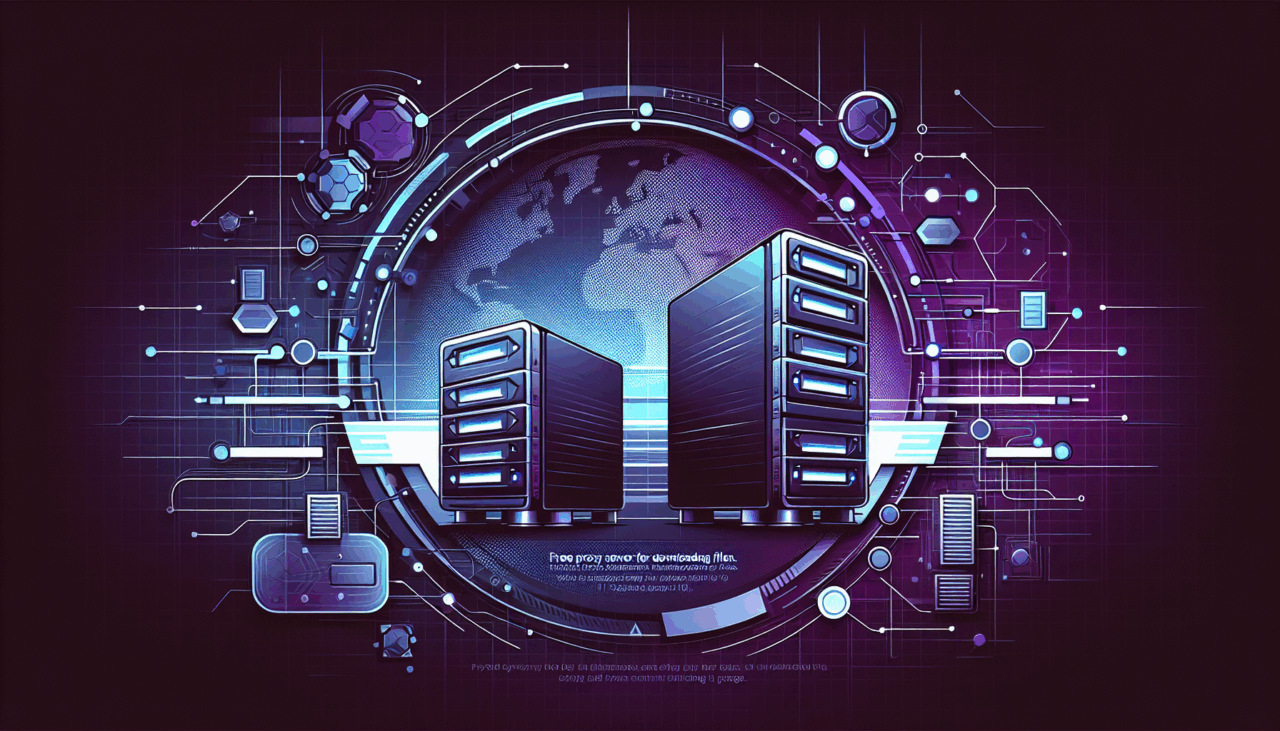
Comments (0)
There are no comments here yet, you can be the first!