Understanding Free Proxy Servers: The Invisible Threads of Communication
In the ethereal dance of digital communication, proxy servers stand as silent guardians. They whisper through the wires, masquerading as valiant protectors of privacy and access. With free proxy servers, the veil of anonymity is yours to wield, especially for platforms like Telegram, WhatsApp, and a plethora of other apps. Let us journey through the labyrinthine corridors where technology meets poetry.
The Mechanics of Proxies: Crafting the Web’s Tapestry
A proxy server acts as an intermediary, a spectral figure in the digital realm. When a user sends a request, it is not sent directly to the target server. Instead, it is first delivered to the proxy server, which then relays it onward. This detour masks the user’s identity, presenting a facade to the external world.
Technical Structure:
- Client Request: Initiates contact through the proxy.
- Proxy Server: Receives, modifies, or directs the request.
- Destination Server: Processes the request, oblivious to its origin.
Client → Proxy Server → Destination Server → Proxy Server → Client
Free Proxies for Telegram: A Symphony of Connectivity
Telegram, with its encrypted whispers, often finds itself blocked in certain regions. Enter the proxy server, a maestro conducting the symphony of unimpeded access. Here’s how you can configure it:
Setting Up on Telegram (Mobile App):
- Open Telegram and navigate to Settings.
- Select Data and Storage.
- Tap on Proxy Settings.
- Enable Use Proxy.
- Enter the proxy details: Server, Port, and Secret (for MTProto proxies).
- Save and enjoy the unobstructed communication.
Example Configuration:
| Parameter | Value |
|---|---|
| Server | proxy.example.com |
| Port | 1080 |
| Secret | abcd1234efgh5678ijkl9012 |
Whispering Through WhatsApp: The Proxy’s Secret Dance
WhatsApp, the ubiquitous messenger of ephemeral tales, also bows to the proxy’s prowess. For those in regions where WhatsApp is shackled, a proxy server unshackles it silently:
Configuring WhatsApp (Desktop):
- Open WhatsApp Desktop.
- Go to Settings > Network & Internet.
- Under Proxy, switch to Manual proxy setup.
- Enter the IP address and Port of your chosen proxy.
- Save changes and reconnect to the realm of messages.
Example Proxy Details:
| Field | Example Value |
|---|---|
| IP Address | 192.168.0.1 |
| Port | 8080 |
An Odyssey with Other Apps: The Universal Proxy
Beyond Telegram and WhatsApp, other apps too can benefit from the cloak of the proxy. Whether it be for bypassing restrictions or simply for anonymity, the setup remains a dance of consistency.
General Setup Steps:
- Identify the app’s network settings.
- Locate the proxy configuration section.
- Input the necessary details: Server, Port, and any required authentication.
- Test connectivity to ensure seamless operation.
Comparing the Proxies: A Tableau of Options
A discerning eye must compare to choose wisely. Here’s a tableau of common free proxy servers:
| Proxy Provider | Type | Speed | Anonymity | Reliability |
|---|---|---|---|---|
| ProxySite | HTTP | Moderate | High | Medium |
| Hide.me | SOCKS5 | Fast | High | High |
| KProxy | HTTP/HTTPS | Slow | Medium | Low |
| ProxFree | HTTP | Variable | High | Low |
Crafting the Perfect Proxy: Balancing Speed and Security
To weave the perfect proxy experience, one must balance the threads of speed and security. While free proxies offer anonymity, they often trade speed for cost. The discerning user must evaluate:
- Latency: The delay introduced by the proxy.
- Bandwidth: The volume of data the proxy can handle.
- Encryption: The cloak of security enveloping the data.
Conclusion: The Proxy’s Lament
Though unseen, the proxy is a maestro of the digital symphony. It guides the notes of data through the cacophony of the web, ensuring they arrive unscathed and unheard. In this dance of zeros and ones, the free proxy server remains our steadfast partner, unlocking worlds with a whisper.
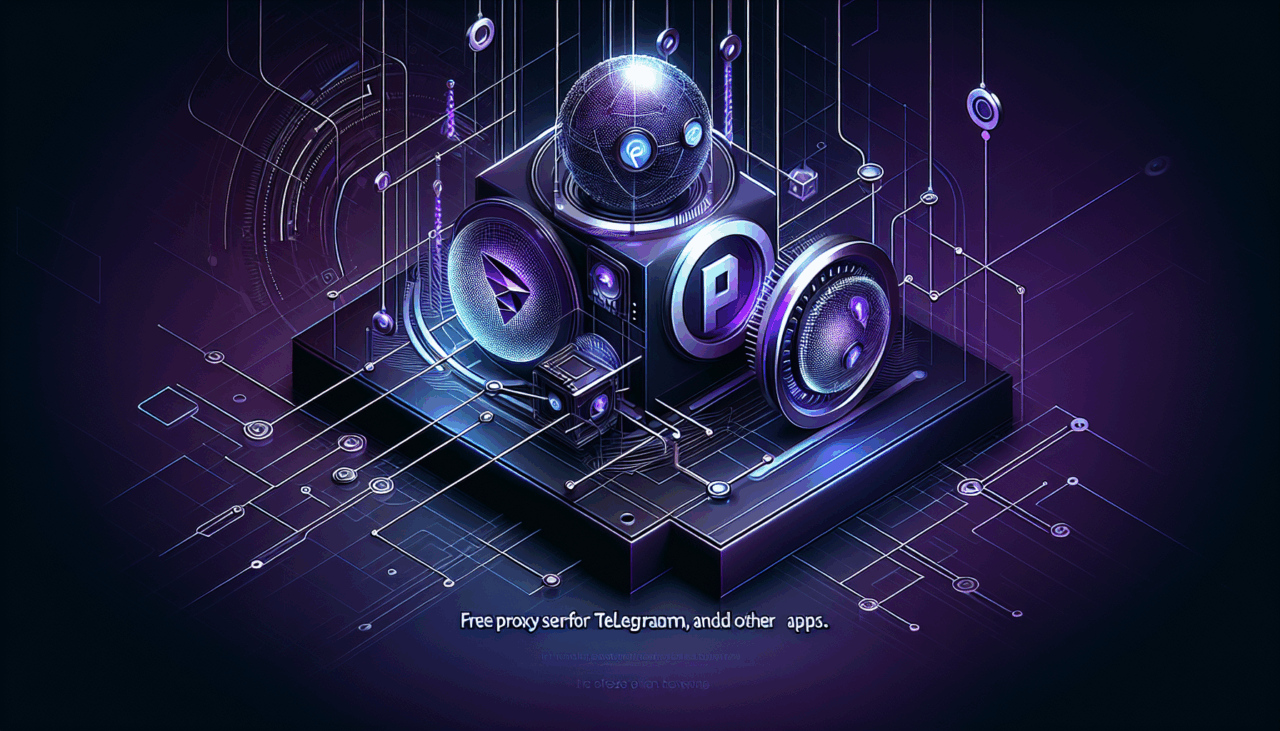
Comments (0)
There are no comments here yet, you can be the first!