“He who knows the road to the well walks in peace, even in the desert.” — Ancient Egyptian Proverb
The Well of Anonymity: Free Proxy Solutions for Journalists and Activists
In the shifting sands of digital landscapes, anonymity is the wellspring from which safety and freedom flow. For journalists and activists, especially those navigating oppressive regimes or high-stakes investigations, a proxy is not merely a technical tool—it is a lifeline.
Understanding the Proxy Landscape
Proxies act as intermediaries, relaying your web requests through another server. This masks your real IP address, providing a layer of anonymity and circumvention of local restrictions.
Types of Proxies
| Proxy Type | Description | Security | Speed | Suitability |
|---|---|---|---|---|
| HTTP Proxy | Relays browser traffic (web pages) | Low | Fast | Basic browsing |
| HTTPS Proxy | Encrypted HTTP (SSL) | Medium | Fast | Secure browsing |
| SOCKS Proxy | Relays any traffic (not limited to web) | High | Varies | File transfer, email, web |
| Transparent | Passes real IP to destination (no anonymity) | None | Fast | Content filtering |
| Elite/Anonymous | Hides that you are using a proxy | High | Varies | High-risk use |
A story from Cairo, 2013: While covering a sensitive political protest, I watched a colleague access Twitter through a public Wi-Fi using a SOCKS5 proxy. The difference between detection and safety, in that moment, was a single, well-chosen proxy.
Free Proxy Solutions: Practical Approaches
Web-Based Proxies
Web proxies are accessed directly via your browser—no installation required. They are simple but often limited.
Popular Options:
| Service | Encryption | Logging Policy | Ads | Customization | Notes |
|---|---|---|---|---|---|
| Hide.me | Yes | Minimal | Moderate | Low | Blocks scripts |
| KProxy | No | Not disclosed | High | Low | Frequent downtime |
| CroxyProxy | Yes | Minimal | Low | Medium | Supports YouTube |
Usage Example:
1. Go to Hide.me.
2. Enter the target URL.
3. Browse with basic anonymity.
Limitation: Web proxies may leak data (WebRTC, DNS). Avoid for login sessions, sensitive uploads, or long-term use.
Public Proxy Lists
Many websites aggregate free proxies. Caution: reliability and safety vary widely.
| Source | Protocols | Country Filtering | Update Frequency | Verification |
|---|---|---|---|---|
| FreeProxyList.net | HTTP/HTTPS/SOCKS | Yes | Hourly | No |
| ProxyScrape.com | HTTP/HTTPS/SOCKS | Yes | Minutes | No |
| Spys.one | HTTP/HTTPS/SOCKS | Yes | Hourly | No |
How to Use:
- Download a list (CSV, TXT).
- Configure your application.
Example (Firefox):
– Go to Settings > Network Settings > Manual proxy configuration.
– Enter proxy IP and port from the list.
Cautionary Tale:
In 2016, a whistleblower in Istanbul used a free proxy from an unverified list. The proxy’s operator was logging all traffic, leading to a security breach. Always test proxies for leaks and avoid sending unencrypted data.
Open-Source Proxy Tools
1. Psiphon
Originally developed for circumventing censorship, Psiphon automatically selects and rotates proxies.
Features:
– SSH, VPN, and HTTP proxy modes
– Open source
– Easy setup
Quick Start (Linux):
wget https://psiphon.ca/PsiphonLinux.tar.gz
tar -xzf PsiphonLinux.tar.gz
cd Psiphon
./psiphon-tunnel-core
Set your browser to use 127.0.0.1:8080 as an HTTP/HTTPS proxy.
2. Lantern
Peer-to-peer proxy for bypassing censorship. Automatically finds the fastest route.
Installation:
– Download from getlantern.org.
– Run the app; it auto-configures your system.
3. Tor as a SOCKS Proxy
Tor is not strictly a proxy, but its SOCKS interface can be used as one.
Setup Example (Linux):
1. Install Tor:
bash
sudo apt install tor
2. Start the service:
bash
sudo service tor start
3. Configure your application to use SOCKS5 proxy at 127.0.0.1:9050.
Firefox Integration:
– Go to about:preferences > Network Settings > Manual proxy configuration.
– Enter SOCKS Host: 127.0.0.1, Port: 9050.
Proxies via Secure Tunneling (SSH)
If you have access to a remote server (even a free cloud VM), you can create your own encrypted proxy.
Setup Example:
ssh -D 1080 [email protected]
- This creates a SOCKS5 proxy on your local port 1080.
- Point your browser or application to use
localhost:1080as a SOCKS5 proxy.
Advantages:
– No external proxy operator
– Full control over logs and endpoints
Browser Extensions
Extensions can quickly route traffic through free proxies.
| Extension | Browser | Proxy Rotation | Logging Policy | Open Source | Notes |
|---|---|---|---|---|---|
| Proxy SwitchyOmega | Chrome/FF | Yes | N/A | Yes | Manual config |
| Windscribe | Chrome/FF | Yes | Minimal | Partial | Limited free GB |
| ZenMate (free tier) | Chrome/FF | Yes | Unclear | No | Ad-supported |
Setup (SwitchyOmega):
1. Install from Chrome Web Store.
2. Add proxy profiles (HTTP/SOCKS).
3. Toggle between proxies with one click.
Essential Practices and Risk Mitigation
- Never trust unknown proxies with sensitive logins. Use end-to-end encryption (HTTPS) whenever possible.
- Test for leaks: Use sites like ipleak.net to check IP, DNS, and WebRTC leaks.
- Rotate proxies frequently: Avoid using the same free proxy for extended periods.
- Beware of malware: Some free proxies inject ads or malicious scripts.
- Combine with Tor/VPN: For high-risk scenarios, chain proxies with Tor or a reputable VPN.
Quick Reference Table: Free Proxy Solutions
| Solution | Ease of Use | Security | Speed | Use Case | Example Scenario |
|---|---|---|---|---|---|
| Web Proxy | High | Low | Medium | Quick access to blocked site | Bypassing news censorship |
| Public Proxy List | Medium | Low | Varies | Scraping, low-sensitivity | Researching blog posts |
| Psiphon/Lantern | High | Medium | Good | Circumventing censorship | Covering protests in Iran |
| Tor SOCKS Proxy | Medium | High | Slow | High-anonymity needed | Contacting sources anonymously |
| SSH Tunnel | Medium | High | Good | Personalized proxy | Secure communication in Egypt |
| Extension | High | Varies | Good | Browser-only traffic | Quick social media access |
“As the old ones said, ‘A single grain of sand can tip the scale.’ In this digital age, that grain may be your choice of proxy.”
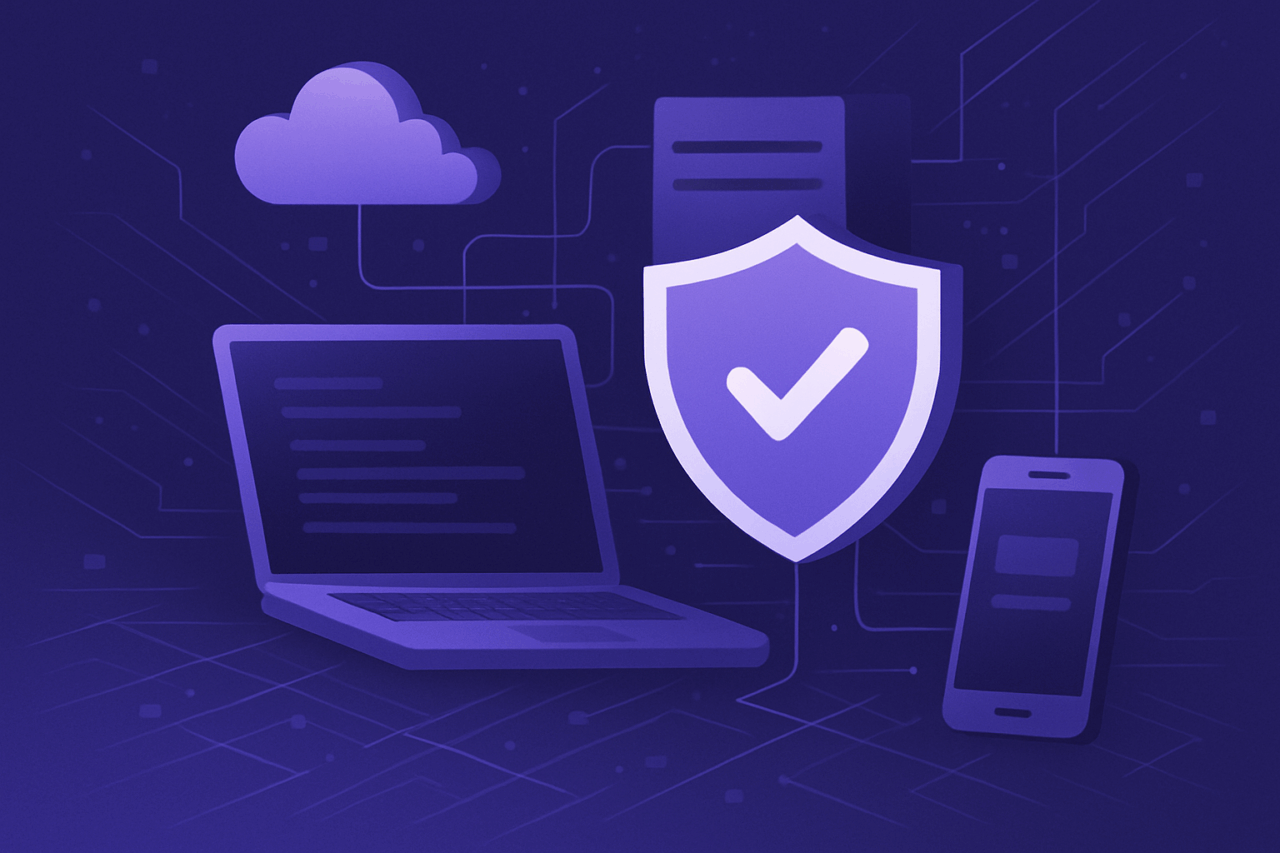
Comments (0)
There are no comments here yet, you can be the first!