Understanding Free Proxy Servers in the Context of Censorship
In a world where the digital landscape mirrors a Zen garden—seemingly open, yet carefully curated—censorship weaves unseen barriers like silent bamboo fences. Free proxy servers, much like the art of kakuremino (the legendary invisibility cloak), offer a way to slip past these barriers, allowing the seeker to move unhindered and unobserved. To use proxies wisely, one must understand both their mechanics and their limitations.
What Is a Free Proxy Server?
A proxy server is an intermediary between your device and the broader internet. When utilizing a proxy, your requests to websites are routed through the proxy server, which then forwards your requests to the target site. The target site sees the proxy’s IP address, not your own. Free proxies are publicly accessible and cost nothing to use.
| Aspect | Free Proxy Server | VPN | Tor Network |
|---|---|---|---|
| Cost | Free | Often paid | Free |
| Encryption | None or partial | Full | Full |
| Speed | Variable, often slow | Moderate | Slow |
| Ease of Use | Easy | Moderate | Moderate/Hard |
| Bypass Censorship | Yes | Yes | Yes |
| Anonymity Level | Low to Moderate | Moderate to High | High |
How Free Proxy Servers Circumvent Censorship
1. IP Address Masking
Censorship often works by blocking connections from specific IP addresses or geographic regions. By routing your traffic through a proxy located in an uncensored country, your requests appear to originate from a permissible location.
Metaphor: As in the story of the kōan, where a monk escapes a locked room by noticing the window, proxies offer alternative exits when doors are barred.
2. Domain Name Obfuscation
Some regimes block access by filtering out specific domain names. By connecting to a proxy and then requesting the censored website, the local network sees only your connection to the proxy—not the final destination.
3. Content Filtering Bypass
Institutions may block keywords or specific content. A proxy can fetch the content on your behalf, stripping or altering data to avoid triggering local filters.
Types of Free Proxy Servers
| Type | Description | Use Case Example |
|---|---|---|
| HTTP Proxy | Handles web traffic (HTTP/S) | Accessing blocked news sites |
| SOCKS Proxy | Relays any type of traffic (more flexible) | Bypassing game or chat app bans |
| Web-Based Proxy | Accessed via browser, no setup needed | Quick visits to censored pages |
Step-by-Step: Using a Free HTTP Proxy to Bypass Website Blocks
-
Find a Reliable Free Proxy List
-
Example sites:
https://free-proxy-list.net/,https://hide.me/en/proxy -
Look for proxies with good uptime and located in countries without heavy censorship.
-
Configure Your Browser to Use the Proxy
For Chrome (Windows):
– Go to Settings → System → Open your computer’s proxy settings.
– Under Manual proxy setup, enable Use a proxy server.
– Enter the proxy’s IP address and port.
Code Snippet (Python Requests):
“`python
import requests
proxies = {
“http”: “http://123.123.123.123:8080”,
“https”: “http://123.123.123.123:8080”,
}
response = requests.get(“http://www.censoredsite.com”, proxies=proxies)
print(response.text)
“`
-
Test Your Connection
-
Visit
https://whatismyipaddress.com/to verify your IP address has changed. - Try accessing a previously-blocked site.
Practical Considerations and Limitations
Security and Privacy
Free proxies, like the maneki-neko (beckoning cat), may appear welcoming but can conceal hidden dangers. Many free proxies log user data or inject ads. Never use them for sensitive tasks (banking, private communications).
Speed and Reliability
Public proxies are often overloaded, leading to slow speeds and frequent disconnects. Like a narrow mountain path, they may not support heavy traffic.
Compatibility
Not all proxies support HTTPS, and some sites detect and block known proxy IPs. SOCKS proxies offer broader compatibility but may require additional configuration.
Example Use Case: Accessing Blocked News
Suppose you are in a country where news.example.com is censored. By connecting to a free HTTP proxy in Japan, your browser fetches the site as if you are physically in Japan.
Browser configuration (Firefox):
- Go to Options → Network Settings → Settings.
- Select Manual proxy configuration.
- Enter the proxy’s IP and port.
- Save and reload the site.
Key Points: Choosing the Right Proxy
| Factor | Why It Matters | Japanese Insight |
|---|---|---|
| Location | Determines what content is accessible | “Choose your path as you choose your company.” |
| Reliability | Frequent downtime disrupts access | “A leaky bucket cannot hold water.” |
| Anonymity | Logs and transparency affect privacy | “The bamboo bends but does not break.” |
| Speed | Ensures usability for media and downloads | “Even the fastest horse tires with a heavy load.” |
Actionable Wisdom for Censorship Evasion
- Rotate proxies regularly to evade detection and blacklisting.
- Test with non-sensitive data first; never trust free proxies with your credentials.
- Consider using browser add-ons like FoxyProxy for easier switching.
- Pair with HTTPS Everywhere to ensure encrypted connections over insecure proxies.
As in the art of ikebana, where arrangement and balance are key, proxy use demands mindful selection and ongoing adjustment. The path past censorship is not just about tools, but about attentive and adaptive practice.
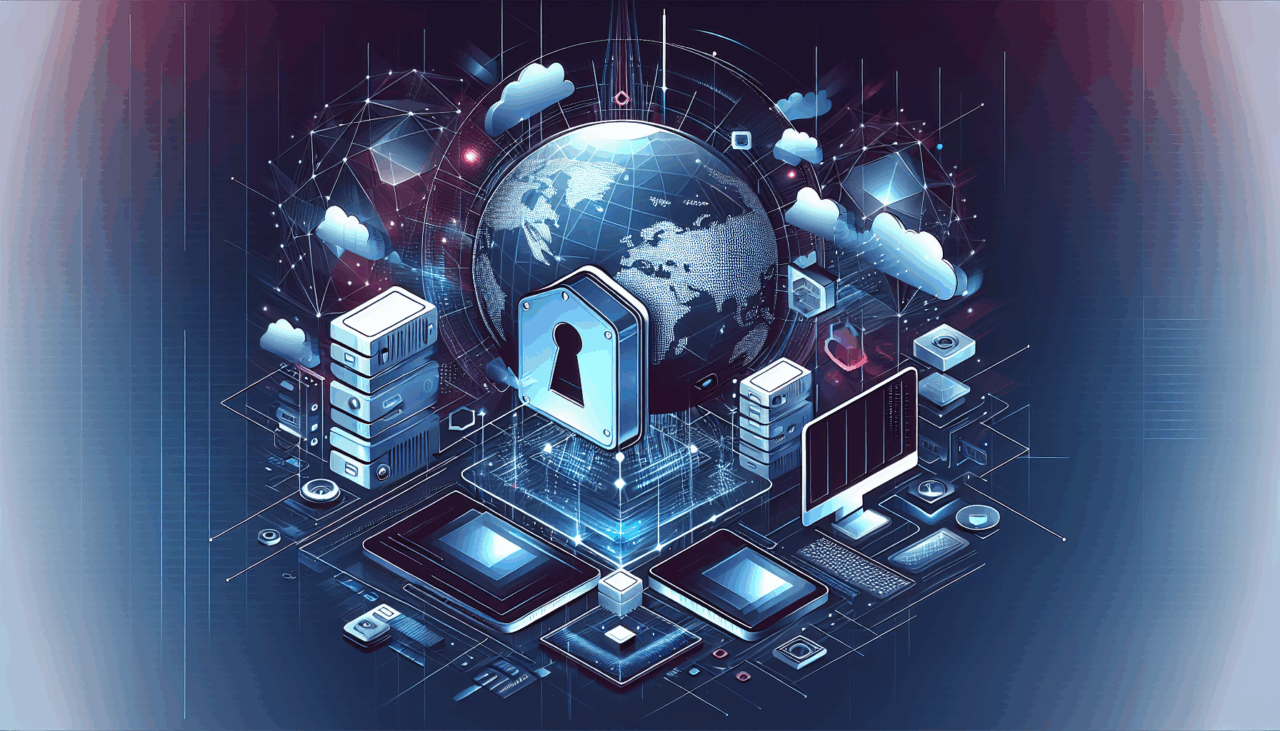
Comments (0)
There are no comments here yet, you can be the first!