Understanding Bandwidth Throttling
Bandwidth throttling is a common practice where Internet Service Providers (ISPs) intentionally slow down your internet speed. This can occur during peak usage times, when you’ve reached a data cap, or when accessing certain types of content, like streaming or gaming. For many users, this leads to frustratingly slow connections and a diminished online experience.
How ISPs Implement Bandwidth Throttling
ISPs use sophisticated traffic analysis techniques to identify and manage data flow. By monitoring your online activities, they can determine which types of data to prioritize or throttle. This often involves deep packet inspection (DPI) to analyze traffic patterns and content types, enabling them to apply throttling policies selectively.
The Role of Proxy Servers
Proxy servers act as intermediaries between your device and the internet, masking your IP address and encrypting your data. This can help in circumventing ISP throttling by making it difficult for ISPs to scrutinize and restrict your internet traffic.
How Proxy Servers Work
When you connect to a proxy server, your internet requests are routed through it before reaching their final destination. This process hides your original IP address and encrypts your traffic, making it appear as though the requests are originating from the proxy server itself.
Table 1: Key Functions of Proxy Servers
| Function | Description |
|---|---|
| IP Masking | Hides your real IP address, providing anonymity and privacy. |
| Data Encryption | Secures your internet traffic, preventing ISPs from inspecting your data. |
| Caching | Stores copies of frequently accessed websites for faster load times. |
| Bypassing Filters | Allows access to blocked content by routing requests through different IPs. |
Practical Steps to Use Proxy Servers for Avoiding Throttling
-
Select a Reliable Proxy Server: Choose a trusted provider that offers high-speed connections and robust encryption.
-
Configure Your Device: Depending on your operating system, follow these general steps:
-
Windows:
- Go to Settings > Network & Internet > Proxy.
- Enable “Use a proxy server” and enter the proxy server address and port.
-
macOS:
- Open System Preferences > Network.
- Select your network connection and click “Advanced.”
- Go to the “Proxies” tab and enter the proxy details.
-
Linux:
- Edit your network settings file or use a terminal command such as
export http_proxy="http://proxy-server-address:port".
- Edit your network settings file or use a terminal command such as
-
Test Your Connection: After setting up the proxy, use online tools to check your internet speed and verify that your ISP isn’t throttling your connection.
Real-World Example: Overcoming Throttling in Video Streaming
Imagine a bustling souq in Marrakech, where merchants rely on live video streams to showcase their artisan crafts to a global audience. When an ISP throttles their connection, the stream becomes choppy, and potential customers lose interest. By using a proxy server, these merchants can mask their traffic, ensuring their vibrant wares are displayed in high quality without interruptions.
Case Study: The Cultural Shift in Internet Usage
In the heart of Cairo, a growing tech community is embracing digital solutions to preserve and promote their cultural heritage. Bandwidth throttling poses a significant barrier, particularly when sharing large files or engaging in virtual reality experiences that bring ancient Egyptian history to life. By integrating proxy servers into their digital strategy, these innovators bypass throttling, ensuring seamless access to the digital tools they need to connect with the world.
Comparing Proxies and VPNs
While proxies offer anonymity and can bypass throttling, Virtual Private Networks (VPNs) provide an additional layer of security by encrypting all internet traffic. However, VPNs may slow down your connection due to the added encryption overhead.
Table 2: Proxy vs. VPN
| Feature | Proxy Server | VPN |
|---|---|---|
| Anonymity | High | Very High |
| Encryption | Medium | High |
| Speed | Faster than VPN | Can be slower due to encryption |
| Configuration | Easy | Requires software installation |
| Cost | Generally cheaper | Often more expensive |
Code Snippet: Setting Up a Proxy in Python
For developers, integrating proxy support into applications can be straightforward. Here’s a simple Python example using the requests library:
import requests
proxy = {
"http": "http://proxy-server-address:port",
"https": "https://proxy-server-address:port"
}
response = requests.get("http://example.com", proxies=proxy)
print(response.content)
This code snippet demonstrates how to route HTTP requests through a proxy server, effectively masking the origin of the traffic and potentially avoiding ISP throttling.
Insightful Practices for Optimal Use
-
Regularly Update Proxy Settings: Ensure that your proxy configurations are up-to-date to maintain optimal performance and security.
-
Monitor Performance: Use tools like speed tests and network monitors to assess the effectiveness of your proxy server in circumventing throttling.
-
Balance Speed and Security: Consider the trade-offs between speed and security when choosing between proxies and VPNs, based on your specific needs.
In the digital age, where connectivity is as vital as the air we breathe, proxy servers offer a lifeline to those seeking to navigate the confines of bandwidth throttling. By understanding and utilizing these tools, individuals and communities can protect their online experiences and continue to share their cultural narratives with the world.
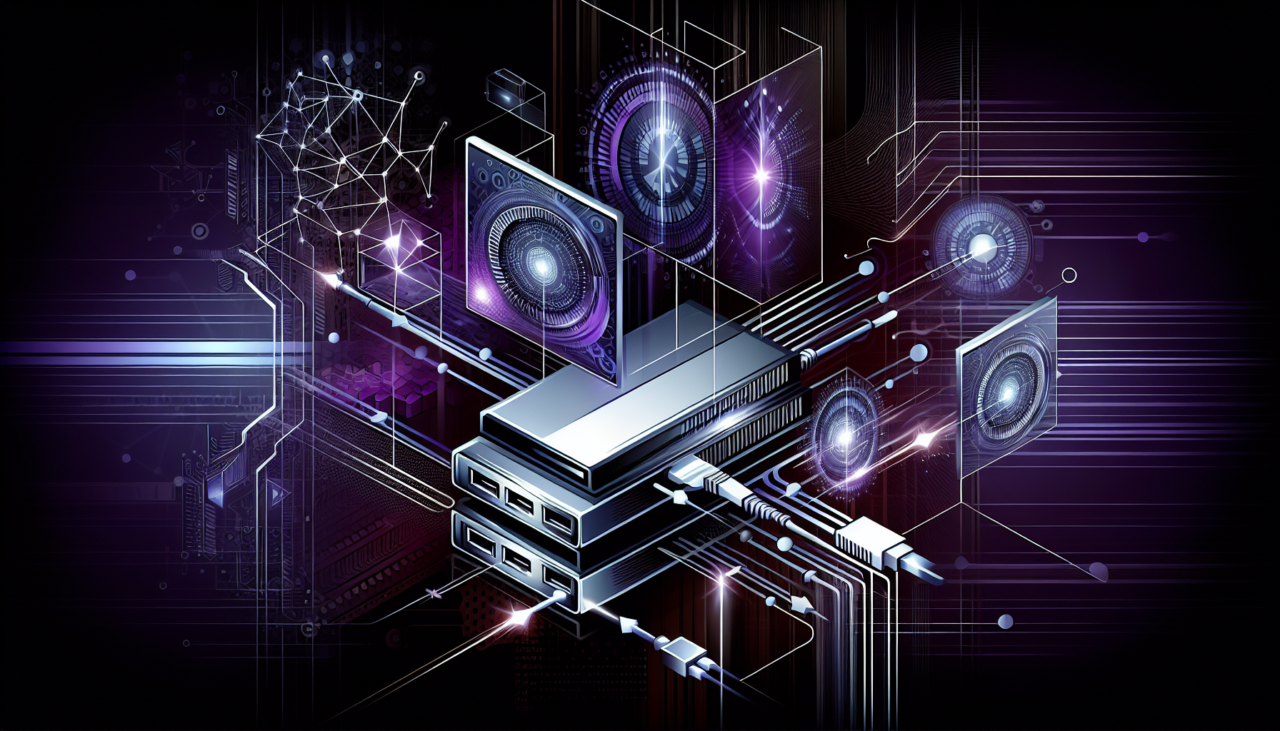
Comments (0)
There are no comments here yet, you can be the first!