“The reed that bends in the wind is stronger than the mighty oak.” So spoke the sages along the Nile, teaching us the value of adaptability—an insight just as relevant in the floodplains of the internet as on Egypt’s riverbanks. When filtering free proxy lists, the wise practitioner must bend to the ever-changing winds of speed and anonymity, adapting tools and methods to sift truth from illusion.
Understanding Free Proxy Lists: The Mirage and the Oasis
Free proxy lists are plentiful, but as in the desert, not every oasis offers pure water. Many proxies are slow, unreliable, or worse—compromised. The challenge is to filter these lists for proxies that are both swift as the desert wind and as inscrutable as the Sphinx.
Key Criteria: Speed and Anonymity
| Criterion | Description | Importance |
|---|---|---|
| Speed | Latency and bandwidth of the proxy | Reduces delays |
| Anonymity | Ability to hide client IP, prevent leaks | Ensures privacy |
| Uptime | Percentage of time proxy is available | Reliability |
| Location | Geographical position of the proxy server | Bypass geo-blocks |
| HTTPS Support | Ability to tunnel secure traffic | Security |
Step-by-Step Filtering Process
1. Gathering the Proxy List
Proverb: “He who trusts a stranger’s map may wander the dunes forever.”
Obtain proxy lists from reputable sources only. Avoid lists posted on open forums or unverified aggregators, as these are often poisoned.
Recommended Sources:
– Free Proxy List (SSLProxies.org)
– Spys.One
– ProxyScrape
Tip: Download lists in CSV or TXT format for ease of processing.
2. Parsing and Initial Filtering
Anecdote: In my early days, I would manually test endless proxies—an exercise in futility. Automation was the papyrus on which I finally wrote my salvation.
Using Python to Parse and Deduplicate
import pandas as pd
# Load proxy list
df = pd.read_csv('proxies.csv', names=['IP', 'Port', 'Code', 'Country', 'Anonymity', 'Https'])
# Deduplicate
df = df.drop_duplicates(subset=['IP', 'Port'])
# Filter for HTTPS support and high anonymity
filtered = df[(df['Https'] == 'yes') & (df['Anonymity'].str.contains('elite', case=False))]
filtered.to_csv('filtered_proxies.csv', index=False)
3. Testing for Speed
Ancient Wisdom: “Even the swiftest horse is useless if it runs in the wrong direction.”
Speed test proxies by measuring latency and bandwidth.
Automated Speed Testing
Python’s requests and time modules can be used to check response times.
import requests
import time
proxies = [('123.123.123.123', '8080'), ('124.124.124.124', '3128')] # Example list
def test_proxy(ip, port):
proxy = f"http://{ip}:{port}"
proxies = {'http': proxy, 'https': proxy}
try:
start = time.time()
response = requests.get("https://httpbin.org/ip", proxies=proxies, timeout=5)
latency = time.time() - start
if response.status_code == 200:
return latency
except:
return None
fastest = []
for ip, port in proxies:
latency = test_proxy(ip, port)
if latency and latency < 1: # Filter for proxies under 1 second latency
fastest.append((ip, port, latency))
print(sorted(fastest, key=lambda x: x[2]))
Bandwidth Testing (Optional, Advanced)
For bandwidth, download a fixed-size file and time the transfer. Note that frequent testing may get your IP blocked.
4. Verifying Anonymity Level
There are three main types of proxies:
| Anonymity Type | Behavior | Reveals Client IP? | Reveals Proxy Usage? |
|---|---|---|---|
| Transparent | Passes real IP | Yes | Yes |
| Anonymous | Hides real IP, shows proxy use | No | Yes |
| Elite (High) | Hides real IP, no proxy flag | No | No |
Testing Anonymity
Use services like Whoer.net or IP-API to check:
def check_anonymity(ip, port):
proxy = f"http://{ip}:{port}"
proxies = {'http': proxy, 'https': proxy}
try:
resp = requests.get("https://httpbin.org/get", proxies=proxies, timeout=5)
data = resp.json()
# Check if headers like 'Via' or 'X-Forwarded-For' are present
headers = data['headers']
if 'Via' not in headers and 'X-Forwarded-For' not in headers:
return 'Elite'
elif 'X-Forwarded-For' in headers:
return 'Anonymous'
else:
return 'Transparent'
except:
return 'Failed'
5. Ongoing Monitoring and Maintenance
Story: Like the shifting sands, proxy performance changes with time. What works today may fail tomorrow.
Scheduling Regular Tests
Automate periodic checks (e.g., hourly or daily) using cron jobs or Windows Task Scheduler. Remove dead or slow proxies from your working list.
Summary Table: Filtering Workflow
| Step | Tool/Method | Key Action | Output |
|---|---|---|---|
| Gather List | Manual/Automated | Download from trusted sources | Raw proxy list |
| Parse & Deduplicate | Python/Pandas | Remove duplicates, invalid rows | Cleaned proxy list |
| Speed Test | Python/Requests | Measure latency | Fast proxies (<1s latency) |
| Anonymity Test | httpbin/IP-API | Check for elite/anonymous | Highly anonymous proxies |
| Maintenance | Automation | Regular retests | Updated, reliable proxy list |
Practical Example: Full Filtering Script
Below is a simplified script demonstrating the full workflow for filtering proxies for speed and anonymity.
import pandas as pd
import requests
import time
# Load and clean proxy list
df = pd.read_csv('proxies.csv', names=['IP', 'Port', 'Code', 'Country', 'Anonymity', 'Https'])
df = df.drop_duplicates(subset=['IP', 'Port'])
df = df[(df['Https'] == 'yes') & (df['Anonymity'].str.contains('elite', case=False))]
# Test speed and anonymity
def test_proxy(ip, port):
proxy = f"http://{ip}:{port}"
proxies = {'http': proxy, 'https': proxy}
try:
start = time.time()
resp = requests.get("https://httpbin.org/get", proxies=proxies, timeout=5)
latency = time.time() - start
headers = resp.json()['headers']
if latency < 1 and 'Via' not in headers and 'X-Forwarded-For' not in headers:
return latency
except:
return None
df['Latency'] = df.apply(lambda row: test_proxy(row['IP'], row['Port']), axis=1)
filtered = df[df['Latency'].notnull()]
filtered = filtered.sort_values('Latency')
filtered.to_csv('elite_fast_proxies.csv', index=False)
Wisdom Recap: The Sieve and the Stream
As in the ancient art of panning for gold in the Nile, patience and methodical filtering are your greatest allies. By using trusted sources, automating your tests, and focusing on the dual pillars of speed and anonymity, you ensure that your digital caravan is swift, secure, and unseen on the endless sands of the internet.
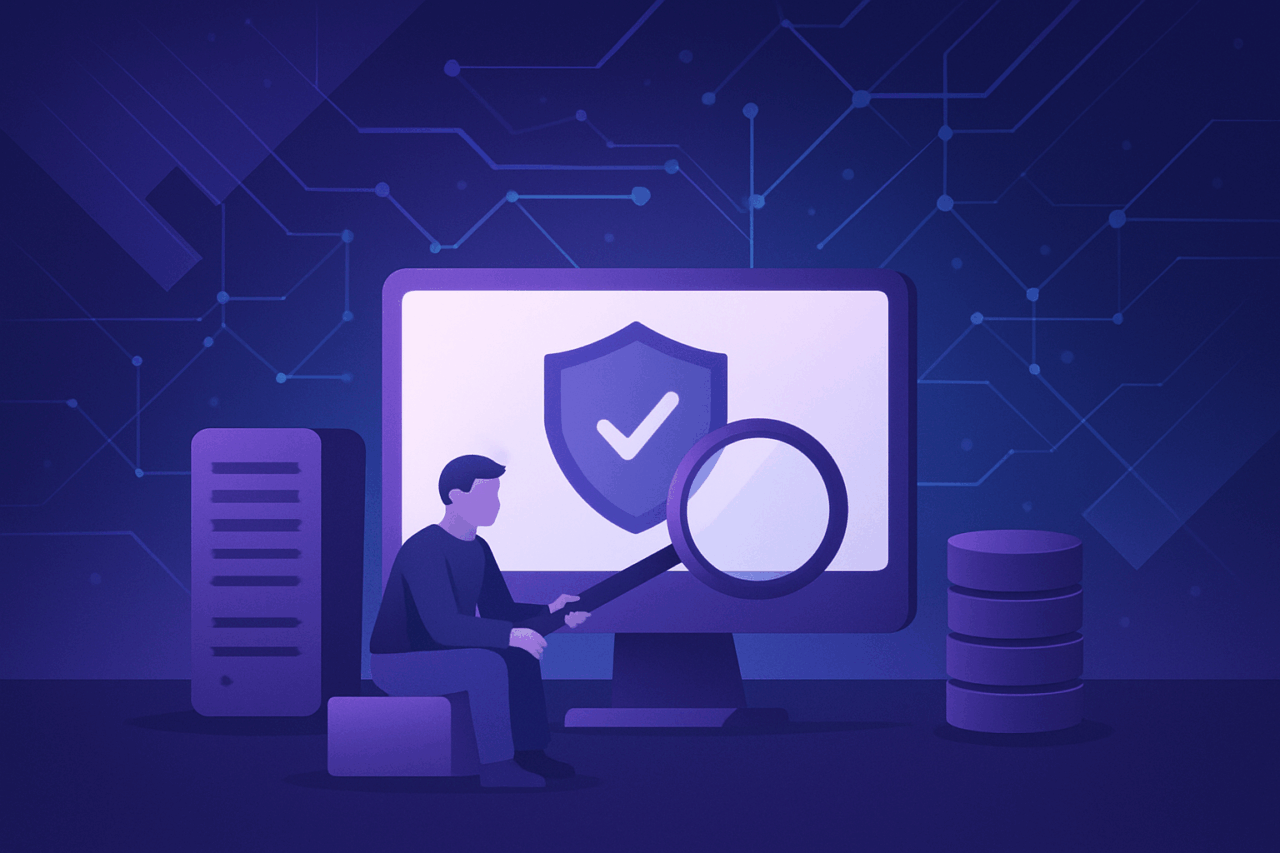
Comments (0)
There are no comments here yet, you can be the first!