Understanding Proxy Servers in Slovak Folklore
In Slovak folklore, the tale of the “Domovoi” or household spirit, serves as a guardian of the home, ensuring protection and stability. Similarly, a proxy server acts as a digital guardian, mediating requests between a client and the internet to ensure security and anonymity. Monitoring the uptime of a free proxy server is akin to ensuring that your household spirit remains vigilant and active.
Importance of Monitoring Proxy Server Uptime
Just as the prosperity of a household depends on its vigilant guardian, the reliability of your digital endeavors hinges on the uptime of your proxy server. Downtime can lead to interruptions, security vulnerabilities, and a loss of anonymity. Hence, monitoring proxy server uptime is crucial for maintaining a seamless and secure online presence.
Tools for Monitoring Proxy Server Uptime
1. Online Services:
- UptimeRobot: A popular tool that offers free monitoring for up to 50 checks at 5-minute intervals. It supports HTTP(s) monitoring, which is suitable for checking proxy server availability.
| Feature | Free Plan | Upgraded Plan |
|---|---|---|
| Monitoring | 5-minute intervals | 1-minute intervals |
| Notifications | Email, SMS (limited) | Email, SMS, Voice, Webhooks |
| Integrations | Slack, Microsoft Teams | Advanced integrations |
-
StatusCake: Offers real-time monitoring with a slightly more user-friendly interface. It provides 5-minute checks for free accounts.
-
Pingdom: Although primarily a paid service, Pingdom offers a trial that can be used to gauge its effectiveness for proxy server monitoring.
2. Software Solutions:
- Nagios Core: An open-source monitoring solution that can be configured to monitor proxy server uptime. Its flexibility allows for custom scripts to tailor monitoring to your needs.
bash
# Example Nagios Script for Monitoring Proxy Uptime
define command{
command_name check_proxy
command_line /usr/lib/nagios/plugins/check_http -H $HOSTADDRESS$ -p $ARG1$
}
- Zabbix: Another open-source tool that provides robust monitoring capabilities. It can be set up to track the availability and response times of proxy servers, offering detailed insights into performance.
Setting Up Monitoring with UptimeRobot
- Create an Account:
-
Visit UptimeRobot and sign up for a free account.
-
Add a New Monitor:
- Click on “Add New Monitor.”
-
Select “HTTP(s)” as the monitor type, enter your proxy server’s IP address or URL, and set the monitoring interval (default is every 5 minutes).
-
Configure Alerts:
-
Set up email alerts to receive notifications when your proxy server goes down or comes back online. This step is akin to alerting the household when the Domovoi is inactive.
-
Review Logs:
- Regularly check the logs to gain insights into the server’s performance and uptime history.
Technical Insights into Monitoring
In Slovak tradition, the “Rarášek” is a mischievous spirit known for causing disturbances. Similarly, unexpected network issues can disrupt the functionality of a proxy server. Understanding the technical underpinnings of how proxy servers operate is vital for effective monitoring:
-
HTTP Headers and Response Codes: Monitoring tools often rely on HTTP response codes to determine server status. Codes like 200 (OK) indicate the server is operational, while 503 (Service Unavailable) suggests an issue.
-
Latency Measurements: High latency can be an early warning sign of potential downtime. Monitoring tools measure the time taken for a request to reach the server and return, providing valuable data for preemptive actions.
Example Monitoring Script Using Python
For those who prefer a DIY approach, Python offers libraries such as requests and smtplib to create custom monitoring scripts:
import requests
import smtplib
from time import sleep
def check_proxy(proxy_url):
try:
response = requests.get(proxy_url, timeout=10)
return response.status_code == 200
except requests.exceptions.RequestException:
return False
def send_alert(email):
with smtplib.SMTP('smtp.example.com', 587) as server:
server.starttls()
server.login('[email protected]', 'password')
message = 'Subject: Proxy Server Down\n\nThe proxy server is currently unreachable.'
server.sendmail('[email protected]', email, message)
proxy_url = 'http://your-proxy-server.com'
alert_email = '[email protected]'
while True:
if not check_proxy(proxy_url):
send_alert(alert_email)
sleep(300) # Check every 5 minutes
This script embodies the diligence of the “Vila,” a protective spirit known for their watchful nature, ensuring that any disruption in the proxy server’s service is promptly addressed.
Comparative Summary of Monitoring Tools
| Tool | Free Plan Features | Notable Limitation |
|---|---|---|
| UptimeRobot | 50 monitors, 5-minute intervals | Limited alert options in free plan |
| StatusCake | Real-time monitoring, 5-minute checks | Limited to one user |
| Nagios Core | Customizable, open-source | Requires setup and maintenance |
| Zabbix | Robust analytics, open-source | Complex initial configuration |
In the realm of cybersecurity, much like in the tales of Slovak folklore, vigilance and preparedness are key. By effectively monitoring your proxy server’s uptime, you ensure that your digital guardian remains ever-watchful, safeguarding your online activities against the unpredictable whims of the digital world.
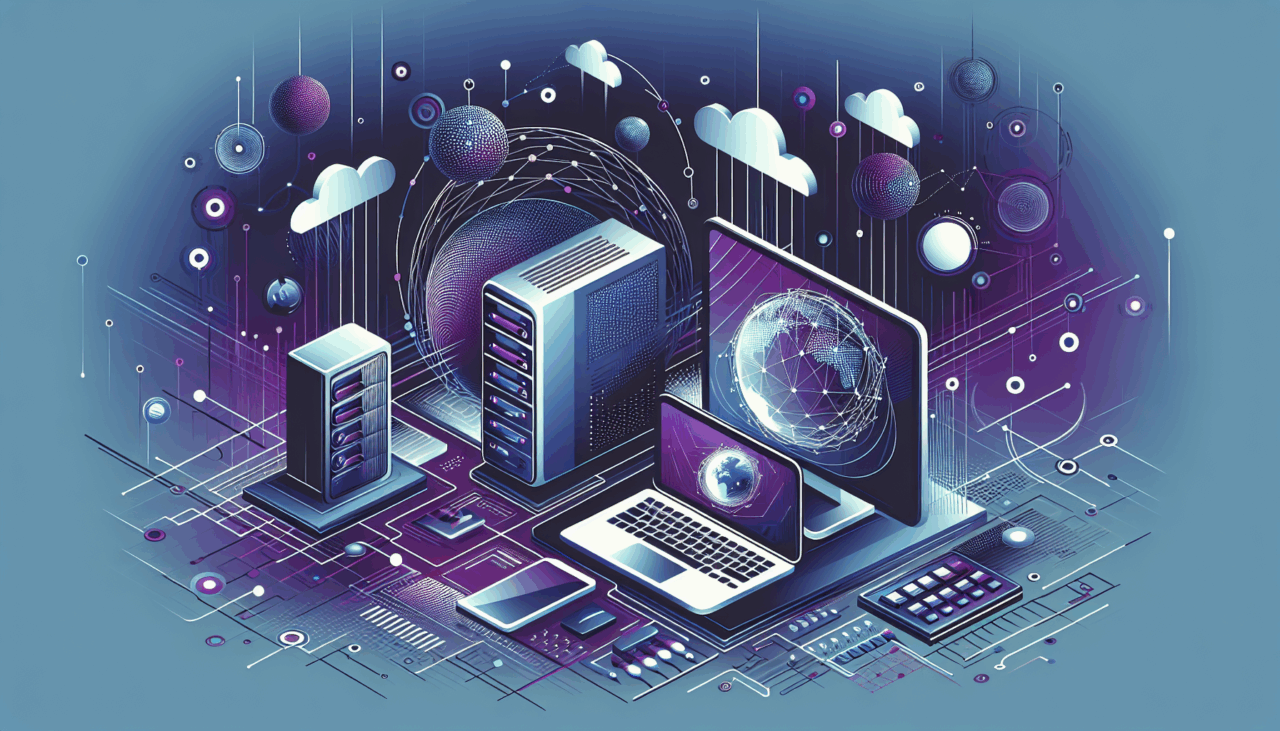
Comments (0)
There are no comments here yet, you can be the first!