Understanding Proxy Authentication: The Duality of Trust and Trickery
In Slovak folklore, the vlkolak (werewolf) conceals its true nature behind a human façade. Similarly, proxy authentication masks the client’s identity, providing access while mediating trust. When working with free proxies, this dance of concealment becomes more precarious—much like trusting a stranger at a mountain crossroad (raskrížie).
Types of Proxy Authentication
| Authentication Type | Description | Example | Security Level |
|---|---|---|---|
| No Authentication | Open access, no credentials required | Most free HTTP proxies | Low |
| Basic Authentication | Username and password in HTTP header | username:password@proxy:port |
Moderate |
| IP Whitelisting | Allows traffic from specified IPs | Often unavailable on free proxies | Varies |
| Token-Based | Auth via API token or bearer token | Rare on free proxies | High |
In the tales of the Kysuce region, a password whispered to the wind could open enchanted doors. In the digital realm, these “passwords” are embedded in proxy requests, opening gateways both mundane and magical.
Sourcing Free Proxies
- Aggregator Sites
- Examples: FreeProxyList, Spys.one
- Format:
IP:PORT
194.67.37.90:3128 -
Authentication: Typically none or basic (rare).
-
Cautionary Note
- Free proxies are often unreliable, slow, and may log your traffic—akin to accepting a pohostenie (hospitality) from a wandering striga.
Setting Up Proxy Authentication: Step by Step
1. Basic Proxy Use (No Authentication)
Example: Using cURL
curl -x 194.67.37.90:3128 https://example.com
2. Proxies With Basic Authentication
Some rare free proxies require username and password, presented in folklore as a “magical incantation.”
Syntax
- Proxy:
user:pass@ip:port
cURL Example
curl -x http://username:[email protected]:3128 https://example.com
Python Requests Example
proxies = {
"http": "http://username:[email protected]:3128",
"https": "http://username:[email protected]:3128"
}
import requests
r = requests.get("https://example.com", proxies=proxies)
print(r.text)
The tradition of “code words” at village borders—heslo—finds a digital echo here.*
Handling Proxies Without Native Authentication
Many free proxies lack built-in authentication. To enforce authentication, consider these tactics:
1. Local Proxy Wrapper
- Tools such as Squid or TinyProxy can act as a local gateway, adding authentication before relaying to the free proxy.
Squid Example (on Linux)
- Install Squid:
bash
sudo apt install squid apache2-utils - Create Password File:
bash
sudo htpasswd -c /etc/squid/passwords myuser - Configure
squid.conf:
auth_param basic program /usr/lib/squid/basic_ncsa_auth /etc/squid/passwords
acl authenticated proxy_auth REQUIRED
http_access allow authenticated
# Forward to public proxy
cache_peer 194.67.37.90 parent 3128 0 no-query default
never_direct allow all - Restart Squid:
bash
sudo systemctl restart squid
This method is reminiscent of the strážca brány (gatekeeper) in Slovak tales, who challenges travelers with riddles before granting passage.
Proxy Authentication in Browsers
Chrome/Firefox
- Use an extension like FoxyProxy.
- Enter proxy details:
http://username:password@ip:port - The browser prompts for credentials if not supplied as part of the URL.
System-Wide Settings (Windows Example)
- Go to Settings > Network & Internet > Proxy.
- Enable Manual proxy setup.
- Enter proxy address and port.
- Windows prompts for credentials when first used.
Comparing Free Proxies and Authentication Options
| Feature | Free Proxies (No Auth) | Free Proxies (Basic Auth) | Paid Proxies |
|---|---|---|---|
| Reliability | Low | Low | High |
| Speed | Low–Moderate | Low–Moderate | High |
| Security | Poor | Moderate | Good |
| Authentication Support | Rare | Occasional | Standard |
| Risk of Abuse/Logging | High | High | Low |
As with accepting gifts from the domovoi (house spirit), free proxies demand vigilance; only the wise avoid hidden strings.
Security Considerations and Best Practices
- Never transmit sensitive data (passwords, banking info) through free proxies.
- Rotate proxies regularly, as in the fašiangy (carnival) tradition where masks and roles change often.
- Use HTTPS to encrypt traffic even over proxies.
- Prefer paid, reputable proxies for authentication and reliability.
Troubleshooting Common Issues
| Issue | Cause | Solution |
|---|---|---|
| 407 Proxy Authentication | Missing/invalid credentials | Check username/password syntax; verify proxy supports auth |
| Connection Timeout | Dead proxy | Test with another; use a proxy checker |
| Slow Speed | Overused/free proxy | Rotate proxies; upgrade to paid service |
| IP Blocked | Blacklisted proxy IP | Use a fresh proxy; avoid scraping sensitive sites excessively |
Just as a Slovak shepherd consults the stars before crossing highlands, so too should users test proxies before relying on them for critical tasks.
Example: Batch Testing Proxies With Authentication in Python
import requests
proxy_list = [
"username:[email protected]:3128",
"username:[email protected]:8811"
]
for proxy in proxy_list:
proxies = {
"http": f"http://{proxy}",
"https": f"http://{proxy}"
}
try:
r = requests.get("https://httpbin.org/ip", proxies=proxies, timeout=5)
print(f"Success with {proxy}: {r.json()}")
except Exception as e:
print(f"Failed with {proxy}: {e}")
Recap Table: Setting Up Proxy Authentication With Free Proxies
| Step | Tool/Method | Free Proxy Support | Notes |
|---|---|---|---|
| Basic Use | cURL, browser, Python | Yes | No credentials needed |
| Basic Authentication | cURL, browser, Python | Rare | username:password@ip:port |
| Local Proxy With Auth | Squid, TinyProxy | Yes | Adds auth layer before free proxy |
| System/Browser Integration | Manual or via extensions | Yes | May prompt or require URL embedding |
In the spirit of the Slovak povesť (legend), the wise traveler arms herself with knowledge and discernment. Navigate the shadowy forests of free proxies with caution, and always honor the unseen guardians of the digital realm.
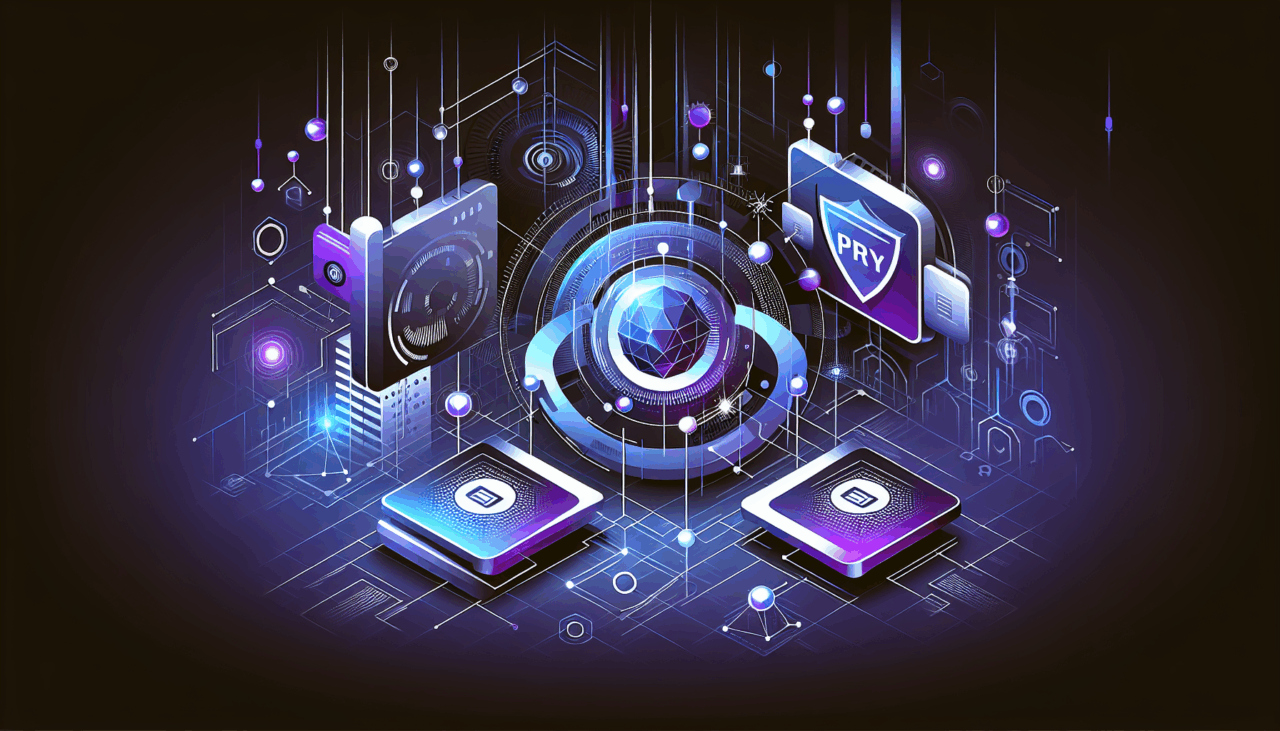
Comments (0)
There are no comments here yet, you can be the first!