The Art of Discernment: Identifying Fake or Malicious Proxy Servers
The Willow and the Pine: Understanding Proxy Server Intent
In Japanese gardens, the willow bends gracefully with the wind, while the pine stands resolute. Similarly, proxies can be flexible tools for privacy or rigid traps for the unwary. Recognizing which is which requires discernment, not unlike a gardener tending to subtle differences in foliage.
Common Signs of Malicious or Fake Proxies
1. Unusual Data Collection
A trustworthy proxy is like a tea ceremony—attention to detail, respect for privacy, and no unnecessary intrusion. Malicious proxies, however, gather more than they should.
| Behavior | Legitimate Proxy | Malicious Proxy |
|---|---|---|
| Logs traffic | Minimal/optional | Extensive, persistent |
| Requests credentials | Rare, if ever | Frequently, aggressively |
| Alters HTTP headers | For compatibility | For tracking/injection |
Actionable Approach:
– If a proxy requests excessive permissions or personal information, treat it as you would a suspicious guest—politely decline access.
2. SSL/TLS Certificate Tampering
The raku tea bowl’s surface reveals the artisan’s intent; likewise, a proxy’s handling of certificates reveals its purpose.
Symptoms:
– HTTPS warnings in your browser
– Certificates issued by unknown authorities
– Certificate fingerprint changes unexpectedly
Check with OpenSSL:
echo | openssl s_client -connect example.com:443 -proxy proxy_address:port
Inspect the certificate chain. If it differs from direct access, the proxy may be intercepting and decrypting your traffic (MITM attack).
3. Unexpected Content Injection
A genuine proxy passes traffic unaltered, much like clear spring water. Malicious proxies muddy the stream.
Symptoms:
– Extra ads or pop-ups on unrelated websites
– Modified web pages or injected JavaScript
Testing Approach:
– Access the same site with and without the proxy.
– Use tools like diff or browser DevTools to compare page content.
4. Anomalous Latency and Bandwidth Behavior
When crossing a bridge, uneven planks reveal neglect. Slow or erratic connections can indicate a proxy is redirecting or analyzing your data.
| Indicator | Healthy Proxy | Malicious Proxy |
|---|---|---|
| Latency | Consistent | High, variable |
| Bandwidth | Reliable | Throttled, unpredictable |
| Disconnections | Rare | Frequent |
5. Reputation and Transparency
As in the marketplace, the name of the vendor matters. Proxies with little history or unclear ownership should be regarded with caution.
Checklist:
– Is the proxy listed on blacklists? (See abuse.ch)
– Does the service have clear terms and privacy policy?
– Are there credible user reviews?
Technical Steps: Verifying a Proxy’s Trustworthiness
1. Inspecting Proxy Responses
A true path is direct and unbroken. Run the following to inspect HTTP headers:
curl -x proxy_address:port -I http://example.com
Look for unexpected Via, X-Forwarded-For, or suspicious headers.
2. DNS Leak Testing
Like water leaking from a cracked vase, DNS leaks reveal hidden weaknesses. Use dnsleaktest.com while connected to the proxy. If your ISP’s DNS appears in the results, the proxy may be leaking data.
3. IP Consistency Checks
A reliable proxy will consistently mask your IP. Use:
curl ifconfig.me
before and after enabling the proxy. If the IP does not change, or worse, cycles unpredictably, the proxy may be unreliable or malicious.
False Promises: Free vs. Paid Proxies
The proverb “what is cheap is most costly” applies keenly to proxies. Many free proxies exist solely to harvest data.
| Feature | Paid/Reputable | Free/Suspicious |
|---|---|---|
| Privacy Policy | Transparent | Vague/none |
| Uptime | High | Low, inconsistent |
| Customer Support | Available | Absent |
| Data Handling | Respectful | Sells/logs data |
The Kintsugi Approach: Repairing After Exposure
If you suspect you’ve used a malicious proxy, act as a kintsugi artist—repair, but let the golden seams remind you of the lesson.
Steps:
1. Change all passwords accessed during proxy use.
2. Clear browser cache and cookies.
3. Scan for malware.
4. Revert network settings; remove proxy configurations.
5. Monitor accounts for suspicious activity.
Summary Table: Red Flags in Proxy Servers
| Red Flag | Practical Check | Tool/Method |
|---|---|---|
| Excessive permissions | Review app/site requests | Manual audit |
| Certificate anomalies | Compare certificates | openssl, browser warnings |
| Content injection | Compare page content | DevTools, diff |
| Unusual latency | Speed test | ping, speedtest-cli |
| No clear reputation | Research service | Blacklist sites, reviews |
In tending the digital garden, vigilance is the gardener’s most trusted tool. By recognizing the subtle signs—just as one senses the coming of spring from the first plum blossoms—you can navigate proxies with the wisdom of the ancients and the precision of the modern engineer.
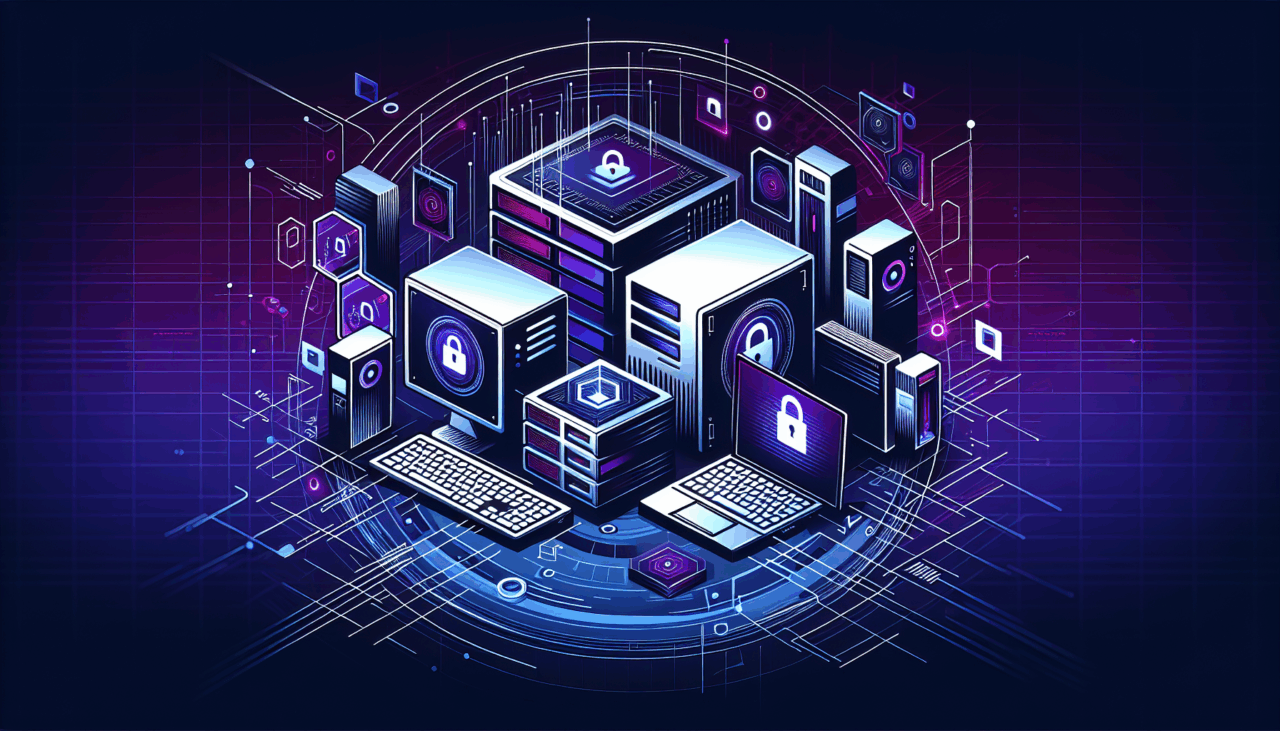
Comments (0)
There are no comments here yet, you can be the first!