“Ko ne riskira, taj ne profitira.” (He who does not take risks, does not profit.)—A Bosnian proverb often heard in Sarajevo’s old bazaars, perfectly framing the modern adventure of streaming geo-locked content with free proxies. In this world, risk and ingenuity are your companions, much like the hajduks of old who skirted the borders of empires.
Understanding Geo-Blocking and Proxies
Geo-blocking is a digital version of the old Austro-Hungarian checkpoints—online services restrict access based on your geographic location. Streaming platforms like Netflix, BBC iPlayer, and Hulu enforce these restrictions to comply with licensing agreements.
Proxy servers act like your cousin in Mostar who vouches for you at the city gates. They reroute your internet traffic through another server, often in a different country, making it appear as if you are browsing from there.
How Free Proxies Work
A free proxy server is a publicly accessible relay that forwards your requests to the target website and back. When you use a proxy from, say, Germany, streaming sites think you’re enjoying your coffee by the Rhine, not the Miljacka.
ProxyMist: Your Source for Free Proxies
ProxyMist is a well-known resource in the proxy community, offering a frequently updated list of free HTTP, HTTPS, and SOCKS proxies from around the globe. The interface is as straightforward as a Bosnian pita recipe, letting you filter proxies by country, port, and anonymity level.
Types of Proxies and Their Use Cases
| Proxy Type | Protocols | Best Use | Speed | Security | Reliability |
|---|---|---|---|---|---|
| HTTP | HTTP | Browsing, streaming web content | Medium | Low | Variable |
| HTTPS | HTTPS | Secure browsing, streaming | Medium-High | Medium | Variable |
| SOCKS | SOCKS4/5 | Streaming, P2P, games | High | Low-Medium | Variable |
- HTTP/HTTPS Proxies: Good for web-based streaming, but HTTPS adds encryption.
- SOCKS Proxies: Versatile, supports more protocols, useful for apps and torrents.
Step-by-Step: Streaming Geo-Locked Content With Free Proxies
1. Find a Suitable Proxy
- Visit ProxyMist.
- Filter proxies by country—choose the country where your desired content is available.
- Select HTTPS or SOCKS proxies for better compatibility and security.
- Copy the IP address and port.
Example: To access BBC iPlayer from Bosnia, select a UK proxy.
2. Configure Proxy in Your Browser
Chrome (Manual Setup)
- Open Chrome Settings → Advanced → System → Open proxy settings.
- In Windows, go to LAN settings → Use a proxy server.
- Enter the IP and port from ProxyMist.
Firefox
- Preferences → General → Network Settings → Settings.
- Select “Manual proxy configuration.”
- Input the proxy details.
Example Configuration
| Setting | Value |
|---|---|
| HTTP Proxy | 51.158.68.68 |
| Port | 8811 |
| SOCKS Host | 5.189.184.6 |
| Port | 1080 |
3. Verify Your IP
- Visit WhatIsMyIP.com to confirm your IP location matches the proxy.
4. Access the Streaming Service
- Navigate to the desired streaming site (e.g., BBC iPlayer).
- If prompted, register with a local postcode—try a London code like “SW1A 1AA” for BBC iPlayer.
Using Proxies With Streaming Apps
Most streaming apps don’t natively support proxies, but you can reroute all traffic via your operating system or use third-party tools.
Windows: Global Proxy Setup
# Run in PowerShell as Administrator
netsh winhttp set proxy "51.158.68.68:8811"
macOS: Network Preferences
- System Preferences → Network → Advanced → Proxies.
- Check the protocol (HTTP/SOCKS), enter proxy IP and port.
Proxychains (Linux)
For CLI warriors, as if defending the Drina:
sudo apt-get install proxychains
echo "socks5 5.189.184.6 1080" >> /etc/proxychains.conf
proxychains firefox
Proxy Rotation and Automation
Streaming platforms are as vigilant as Ottoman tax collectors. They often blacklist public proxies. For resilience, automate proxy rotation.
Python Example: Rotating Proxies
import requests
proxies = [
{"http": "51.158.68.68:8811"},
{"http": "5.189.184.6:1080"},
# Add more from ProxyMist
]
for proxy in proxies:
try:
response = requests.get("https://www.bbc.co.uk/iplayer", proxies=proxy, timeout=5)
if response.status_code == 200:
print("Success with", proxy)
break
except:
continue
Comparison: Free Proxies vs. Paid VPNs
| Feature | Free Proxies (ProxyMist) | Paid VPNs |
|---|---|---|
| Cost | Free | Paid |
| Speed | Variable | Consistent |
| Security | Low-Medium | High |
| Reliability | Unreliable | Reliable |
| Anonymity | Limited | Strong |
| Streaming Success | Hit-and-miss | High |
Tips and Considerations
- Bosnian Wisdom: “Bolje spriječiti nego liječiti.” (Better to prevent than to cure.) Never use free proxies for sensitive accounts—avoid logging into banks or emails.
- Check Proxy Anonymity: ProxyMist lists anonymity levels—prefer “Elite/Anonymous.”
- Legal Note: Circumventing geo-blocks may violate service terms. As in Balkan history, sometimes the rules are flexible, but tread carefully.
Further Resources
- ProxyMist Free Proxy List
- Proxychains Documentation
- WhatIsMyIP.com
- BBC iPlayer Help
- Streaming Proxies—Reddit Discussions
With the right proxy and a dash of Bosnian ingenuity, even the strictest digital borders can be crossed—just as our ancestors once slipped across the rivers and mountains of the Balkans.
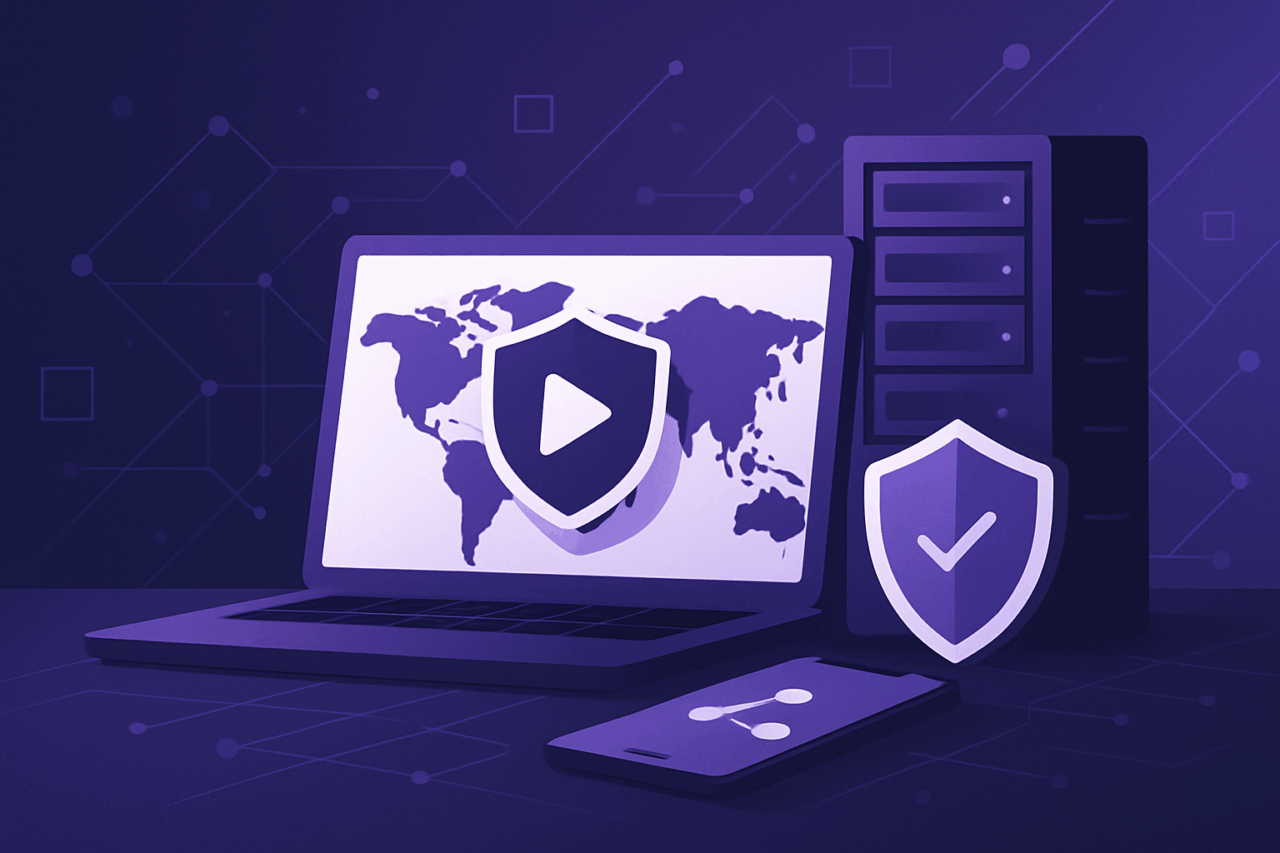
Comments (0)
There are no comments here yet, you can be the first!