“Bolje spriječiti nego liječiti.” (Better to prevent than to cure.) This Bosnian saying rings especially true when navigating digital barricades. When your favorite AI image generator throws up a geo-block or access restriction, a well-chosen free proxy can be your bridge over troubled waters—if you know how to cross it wisely.
Understanding Free Proxies in the Context of AI Image Generators
Free proxies act as intermediaries, masking your IP and routing your traffic through different locations. This can help bypass regional blocks on AI image generators like Craiyon, Bing Image Creator, and DeepAI. However, not every proxy is up to the task, and not every AI service responds the same way.
Types of Free Proxies
| Proxy Type | Description | Suitable For AI Generators | Example Providers |
|---|---|---|---|
| HTTP/HTTPS | Routes only web traffic. Simple setup. | Yes, for browser-based tools. | https://www.sslproxies.org/ |
| SOCKS5 | Routes any traffic (web, app, API). | Yes, broader compatibility. | https://socks-proxy.net/ |
| Web Proxy | Browser-based, no setup. | Yes, but limited functionality. | https://hide.me/en/proxy |
Step-by-Step: Using Free Proxies to Unblock AI Image Generators
1. Identify the Block
Before reaching for a proxy, confirm the nature of the block:
– Geo-restriction: “Not available in your region.”
– IP ban: “Too many requests from your IP.”
– Network firewall: Local restrictions (school, office).
As my late uncle Hasan would say, “Ne možeš popraviti krov dok kiša pada.” (You can’t fix a roof while it’s raining.) Know your problem before fixing it.
2. Selecting a Reliable Free Proxy
Not all proxies are created equal. Focus on:
– Anonymity level: Prefer “elite” or “anonymous” proxies.
– Speed: AI generators are resource-heavy.
– Uptime: Avoid proxies with frequent downtime.
Example: Choosing From a Proxy List
Visit https://free-proxy-list.net/. Filter for:
– HTTPS support (for secure connections)
– High anonymity
– Country (choose one where the AI service is available)
Sample Table: Proxy Selection
| IP Address | Port | Country | Anonymity | HTTPS | Speed |
|---|---|---|---|---|---|
| 45.77.76.114 | 8080 | Germany | Elite | Yes | Fast |
| 185.199.229.156 | 7492 | UK | Anonymous | Yes | Medium |
3. Configuring Your Browser to Use a Free Proxy
Chrome/Firefox Manual Setup
- Navigate to your browser’s proxy settings:
- Chrome: Menu > Settings > System > Open your computer’s proxy settings.
- Firefox: Preferences > Network Settings > Settings…
- Enter the IP address and port from your chosen proxy.
Example:
HTTP Proxy: 45.77.76.114
Port: 8080
- Save and restart the browser.
Using a Web Proxy
- Go to https://hide.me/en/proxy
- Enter the AI generator’s URL (e.g., https://www.craiyon.com/)
- Press “Visit anonymously”
A web proxy is the quick and dirty fix—like patching a tire with chewing gum. For more persistent access, configure your browser or use a VPN client with SOCKS5 support.
4. Automating Proxy Rotation (For Power Users)
If the AI image generator blocks your proxy after multiple uses, rotate proxies using browser extensions or scripts.
Example: Proxy SwitchyOmega Extension
- Install SwitchyOmega for Chrome.
- Create multiple proxy profiles with different IPs.
- Switch between profiles as needed.
Example: Python Script for Requests
import requests
proxies = {
"http": "http://45.77.76.114:8080",
"https": "https://45.77.76.114:8080"
}
url = "https://www.craiyon.com/"
response = requests.get(url, proxies=proxies)
print(response.text)
Note: Some AI generators block automated requests—always check their terms of service.
5. Troubleshooting Common Pitfalls
| Symptom | Likely Cause | Solution |
|---|---|---|
| “Access Denied” persists | Proxy IP also blocked | Switch to a new proxy |
| Slow image generation or timeouts | Proxy server overloaded | Choose a proxy with higher speed |
| Captcha or unusual behavior | Low-anonymity proxy | Use elite proxies |
| AI generator won’t load resources | Proxy blocks JS or cookies | Switch to another proxy or SOCKS5 |
As the old Bosnian saying goes: “Nema kruha bez motike.” (No bread without hard work.) Sometimes, finding the right proxy is a matter of patience and persistence.
Links to Proxy Resources
- Free Proxy List
- SSL Proxies
- SOCKS5 Proxy List
- Hide.me Web Proxy
- SwitchyOmega Extension
- Foxproxy for Firefox
Security and Cultural Considerations
- Bosnian context: In the 1990s, Sarajevo’s radio hams kept the world informed using improvised networks—proof that ingenuity thrives under duress. Likewise, proxies can be a lifeline when AI creativity is locked down.
- Beware: Free proxies may log your activity or inject ads. Never use them for sensitive information or login credentials. For better privacy, consider Tor or reputable VPNs.
In the spirit of Bosnian resilience: “Ako neće brdo Muhamedu, hoće Muhamed brdu.” (If the mountain won’t come to Muhammad, Muhammad will go to the mountain.) With the right free proxy, you can bring your creative mountain to you—no matter where you are.
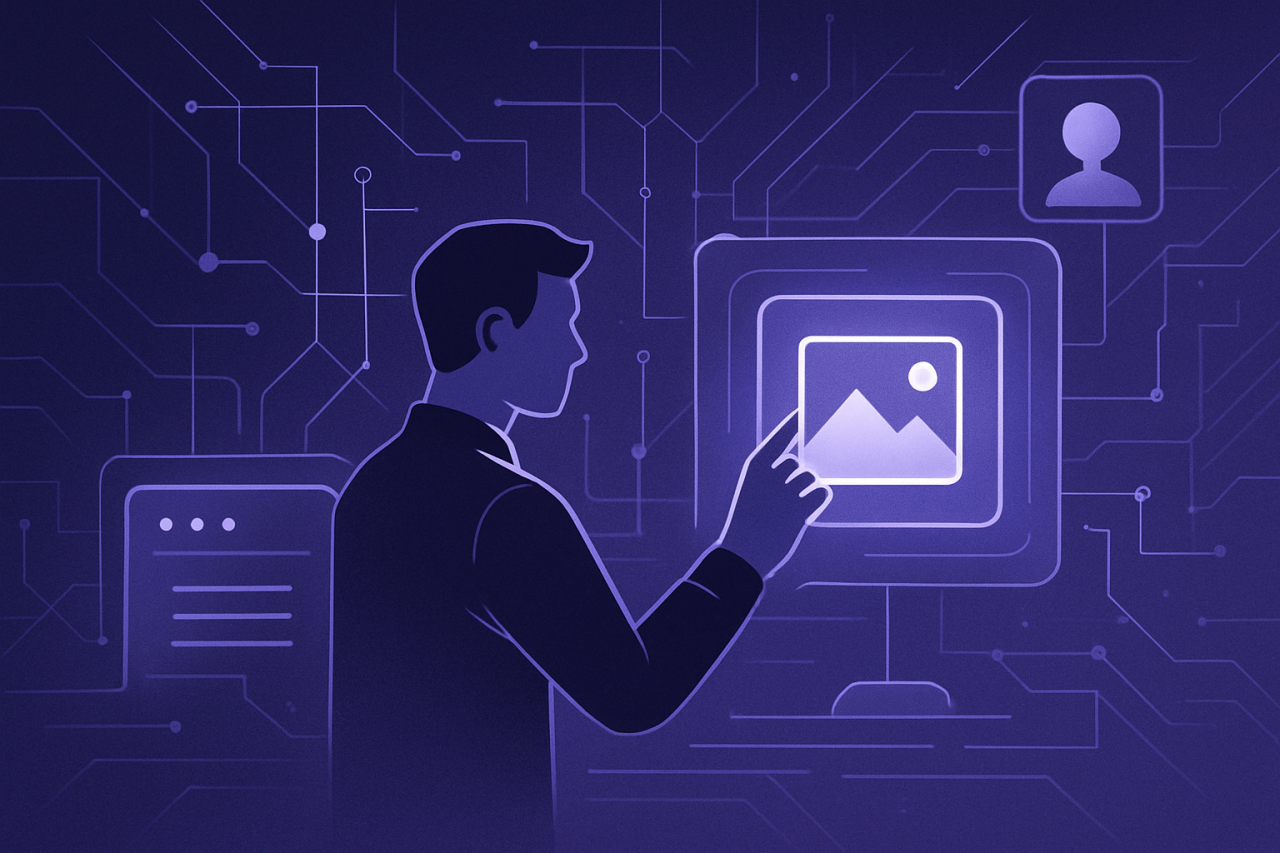
Comments (0)
There are no comments here yet, you can be the first!