Understanding the Role of Proxies
In the labyrinthine corridors of the internet, proxies serve as the masked chaperones, guiding your data requests through a maze of anonymity and security. They act as intermediaries, relaying requests from clients to servers and back. This detour shields your identity, granting you passage through digital borders with the stealth of a shadow.
Configuring Proxies with cURL
cURL, the ever-reliable Swiss Army knife of command-line data transfer, allows you to wield the power of proxies with deft precision. Whether battling geo-restrictions or cloaking your IP address, cURL provides the syntax to harness these digital phantoms.
HTTP Proxy Configuration
To whisper your requests via an HTTP proxy, employ the -x or --proxy option:
curl -x http://proxy.example.com:8080 http://target.website.com
In this invocation, http://proxy.example.com:8080 serves as the proxy’s address and port. Your request, elegant and discreet, slips through the proxy to reach its destination.
HTTPS Proxy Configuration
When the path demands encrypted whispers, an HTTPS proxy is your confederate. The syntax remains a familiar refrain:
curl -x https://proxy.example.com:8443 https://secure.target.com
Here, the secure proxy bears your encrypted secrets, safeguarding them from prying eyes as they traverse the ether.
Proxy Authentication
Some proxies, like guarded fortresses, require credentials. Impart them with the -U or --proxy-user option:
curl -x http://proxy.example.com:8080 -U username:password http://protected.site.com
In this incantation, your username and password authenticate your presence, granting you passage through the proxy’s gates.
Proxies with Other Command-Line Tools
The symphony of command-line tools also harmonizes with proxies, allowing you to choreograph your data flows with finesse.
Wget and Proxy Configuration
Wget, the stalwart downloader, offers proxy configuration through environment variables. Set these variables to direct wget’s requests through a proxy:
export http_proxy=http://proxy.example.com:8080
export https_proxy=https://proxy.example.com:8443
wget http://example.com/file.zip
Here, http_proxy and https_proxy serve as the conductor’s baton, guiding wget’s requests through the assigned proxies.
Git and Proxy Navigation
In the realm of version control, Git too can traverse proxies, albeit with a slightly different melody. Configure Git to use a proxy with:
git config --global http.proxy http://proxy.example.com:8080
git config --global https.proxy https://proxy.example.com:8443
Git, now attuned to the proxy’s frequencies, will seamlessly fetch and push data through the network’s veiled passages.
Comparing Proxy Types
The choice of proxy is not merely a matter of syntax but of strategy—a decision guided by the nature of your journey.
| Proxy Type | Use Case | Security Level | Speed |
|---|---|---|---|
| HTTP | General web browsing | Low | Fast |
| HTTPS | Secure data transmission | High | Moderate |
| SOCKS5 | Versatile applications | High | Varies |
| FTP | File transfers | Medium | Fast |
As you select your proxy, consider the balance between security, speed, and the specific demands of your digital quest.
Practical Tips for Proxy Usage
-
Test Your Setup: Before embarking on your data odyssey, ensure your proxy configuration is flawless. Use simple requests to verify connectivity and authentication.
-
Monitor Performance: Proxies can introduce latency. Monitor response times and adjust your proxy strategy to optimize performance.
-
Keep Credentials Secure: When using proxy authentication, ensure your credentials are stored securely, using environment variables or encrypted files.
-
Stay Informed: The landscape of proxies is ever-evolving. Stay abreast of new protocols and security practices to maintain your digital anonymity.
In the grand tapestry of the internet, proxies are the threads that weave privacy and security into the fabric of your online presence. The command line, with its austere elegance, empowers you to navigate this intricate web with precision and grace.
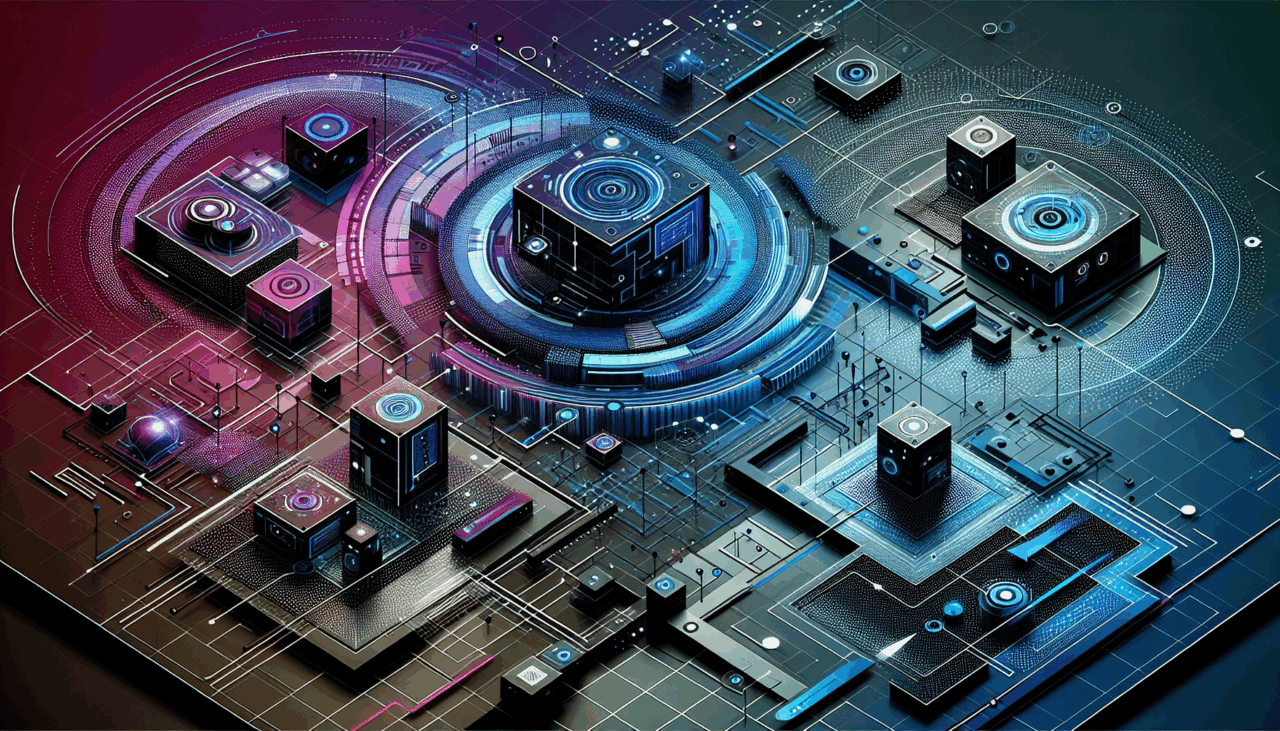
Comments (0)
There are no comments here yet, you can be the first!