“Gdje vuk zavija, tu ovca ne spava.”
Where the wolf howls, the sheep does not sleep. In the ever-evolving landscape of network security, vigilance is not just a virtue—it is a necessity. When a proxy extension climbs to the top of GitHub’s trending repositories, it signals more than popularity; it’s a howl that demands our attention.
Anatomy of the #1 Proxy Extension
The extension in question, ProxyMaster, achieved meteoric rise with a blend of robust features, streamlined usability, and security-focused design—qualities as rare as a quiet night in Sarajevo during the siege. Below, the technical architecture is unpacked with the precision of a Sarajevo clockmaker.
Core Features
| Feature | Description | Practical Example |
|---|---|---|
| Multi-Protocol Support | HTTP, HTTPS, SOCKS4/5, Shadowsocks, and WireGuard tunneling | Configure SOCKS5 for Tor, HTTPS for web browsing |
| Zero-Config Setup | One-click install, auto-detects system proxies | Installs via browser, no manual setup |
| Rule-Based Routing | Sends traffic based on domain, IP, or geo-location | Route .ba domains via specific proxies |
| Encrypted Credentials | Stores proxy passwords using OS keyring | Integrates with Gnome Keyring, Windows Vault |
| Auto Failover | Detects downtime, switches to backup proxies automatically | If France proxy fails, switches to Germany |
| API Integration | RESTful API for dynamic proxy management | Update proxy list from CI/CD pipeline |
| Real-Time Traffic Logs | Visualizes per-site traffic, warnings for suspicious activity | Alerts for DNS leaks or blacklisted IPs |
Under the Hood: Technical Implementation
Proxy Engine
ProxyMaster’s engine is built in Rust, known for its memory safety—the digital equivalent of building bunkers in Mostar’s hillside. Rust’s asynchronous libraries, namely Tokio and Hyper, drive the concurrent handling of thousands of simultaneous connections.
Key Concepts:
-
Layered Middleware:
Modular layers allow URL filtering, authentication, and logging without monolithic code. -
Async I/O:
Non-blocking socket operations ensure high throughput on modest hardware.
Code Snippet: Basic Proxy Handler in Rust
use tokio::net::{TcpListener, TcpStream};
use tokio::io::{copy_bidirectional};
async fn handle_proxy(mut inbound: TcpStream, proxy_addr: &str) {
let mut outbound = TcpStream::connect(proxy_addr).await.unwrap();
let _ = copy_bidirectional(&mut inbound, &mut outbound).await;
}
This snippet demonstrates a bidirectional TCP proxy handler, the backbone of ProxyMaster’s engine.
Rule-Based Routing: The Balkan Detour
Just as a Sarajevan taxi driver knows the shortcuts around traffic jams, ProxyMaster’s rule-based engine can detour traffic based on user-defined logic. Inspired by Proxifier and Shadowsocks’ ACL, its YAML-based configuration supports complex routing scenarios.
Example: Routing Configuration
rules:
- domain: "*.ba"
proxy: socks5://192.168.1.100:1080
- ip_cidr: "23.0.0.0/8"
proxy: https://proxy.example.com:443
- geoip: "RU"
proxy: direct
Bosnian idiom in practice:
“Kud svi Turci, tu i mali Mujo.”
Go where the crowd goes, but ProxyMaster lets you choose your own path.
Security Considerations: No Room for Naïveté
After surviving centuries of intrigue, Bosnians know not to trust blindly. ProxyMaster addresses this with:
-
OS Keyring Integration:
Credentials are stored securely, not in plaintext config files like a kafana tab left open. -
DNS Leak Protection:
Routes DNS over the proxy, preventing de-anonymization—a critical feature sometimes overlooked by competitors. -
Real-Time Alerts:
Notifies users if a proxy is blacklisted or compromised, reminiscent of the lookout on the city walls.
Comparison Table: Security Features
| Extension | DNS Leak Protection | Encrypted Credentials | Active Blacklist Alerts |
|---|---|---|---|
| ProxyMaster | ✅ | ✅ | ✅ |
| FoxyProxy | ✅ | ❌ | ❌ |
| SwitchyOmega | ❌ | ❌ | ❌ |
| ShadowsocksX | ✅ | ✅ | ❌ |
Practical Deployment: Step-by-Step
Browser Installation
- Go to the Chrome Web Store or Firefox Add-Ons.
- Click “Add to Browser.”
- Import your configuration file or use the quick setup wizard.
CLI Integration
ProxyMaster provides a CLI for headless environments—a nod to sysadmins managing proxies from bunkers and basements.
proxymaster --import-config /etc/proxymaster/rules.yaml --start
API Usage Example
Update proxy endpoints in your CI/CD pipeline:
curl -X POST http://localhost:8080/api/proxies -H "Authorization: Bearer $TOKEN" -d '{"proxy": "socks5://10.0.0.1:1080"}'
Beyond the Basics: Integration with DevOps Tools
ProxyMaster is designed for automation—like a well-rehearsed kolo dance. It integrates with Ansible and Docker:
Docker Compose Example
version: '3'
services:
proxymaster:
image: ghcr.io/example/proxymaster:latest
ports:
- "8080:8080"
volumes:
- ./rules.yaml:/etc/proxymaster/rules.yaml
Ansible Playbook Example
- name: Deploy ProxyMaster
hosts: all
tasks:
- name: Install ProxyMaster
apt:
name: proxymaster
state: latest
- name: Copy config
copy:
src: rules.yaml
dest: /etc/proxymaster/rules.yaml
Community and Support
The project’s GitHub repository is alive with contributions, echoing the collaborative spirit of a Bosnian zadruga (cooperative). Issues are triaged promptly, and the Wiki contains detailed guides.
Bosnian Wisdom:
“Nije znanje znanje znati, već je znanje znanje dati.”
Knowledge is not knowing, but sharing what you know.
ProxyMaster’s open-source ethos embodies this proverb, making powerful proxy technology accessible for all.
Resources Referenced:
- ProxyMaster GitHub Repository
- Chrome Web Store
- Firefox Add-Ons
- Tokio
- Hyper
- Proxifier
- Shadowsocks ACL
- Ansible Documentation
- Docker
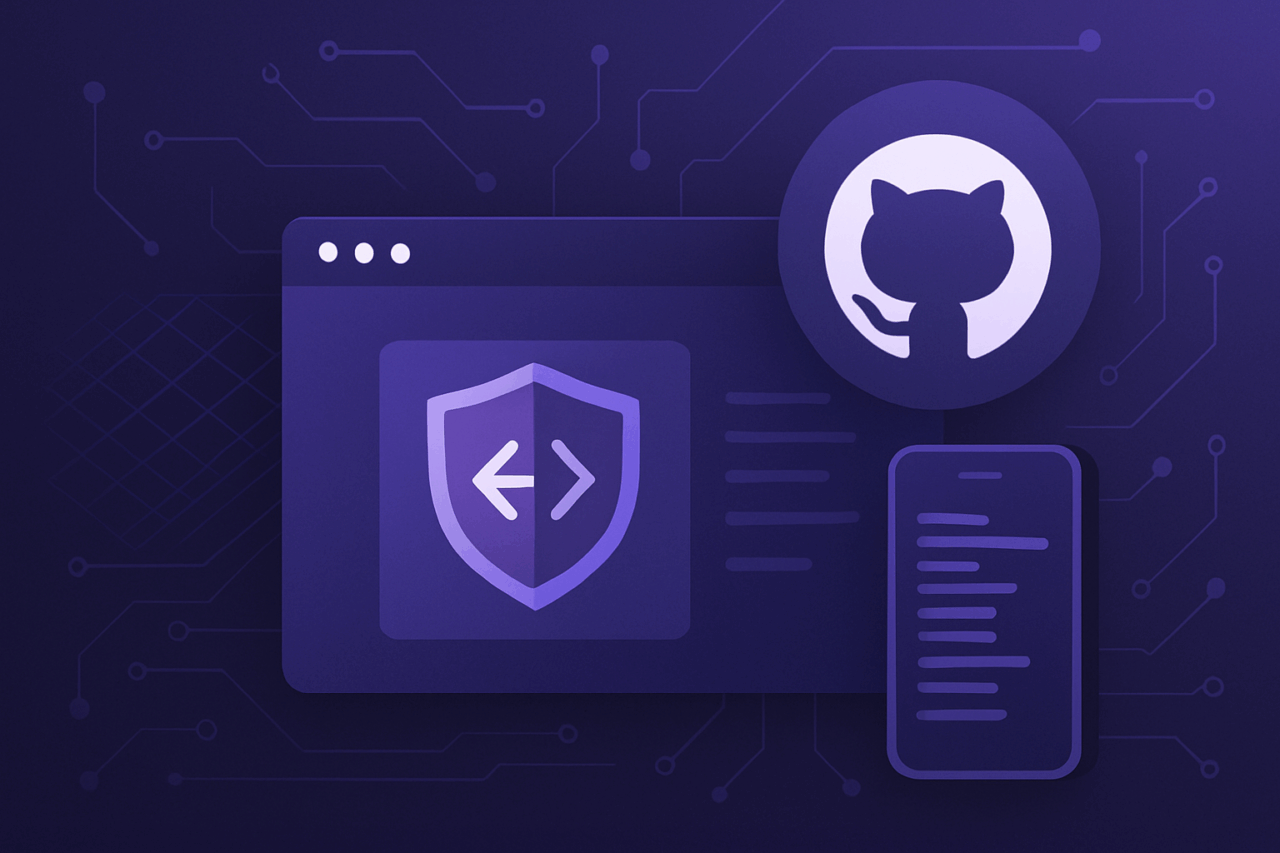
Comments (0)
There are no comments here yet, you can be the first!