Key Reasons Proxies Are Indispensable for Digital Nomads
Navigating Geo-Restrictions with Elegance
Digital nomads, itinerant by nature, often encounter websites and services cloaked behind geographical curtains. Proxies, in their quiet sophistication, become passports to the global web, allowing seamless access to content and tools regardless of one’s physical coordinates.
Table 1: Common Geo-Restricted Services & How Proxies Assist
| Service Type | Example Platforms | Restriction Type | Proxy Solution |
|---|---|---|---|
| Streaming Media | Netflix, BBC iPlayer | Regional Libraries | Residential Proxies |
| Banking | PayPal, HSBC | Country IP Checks | Static Dedicated Proxies |
| SaaS Tools | Google Analytics | Country Bans | Rotating Datacenter Proxies |
| News & Research | Le Monde, NY Times | Paywall/Geo-Limits | Residential or Mobile Proxies |
Preserving Online Privacy and Anonymity
In the bustling cafés of Lisbon or the serene libraries of Kyoto, public Wi-Fi is both a blessing and a vulnerability. Proxies, acting as intermediaries, mask real IP addresses, shrouding digital nomads in a protective anonymity that thwarts tracking, surveillance, and unsolicited data harvesting.
Technical Insight
- IP Masking: When you connect to a proxy, your requests first route through the proxy server, which then fetches resources on your behalf. Websites see the proxy’s IP, not yours.
- Enhanced Privacy: By regularly rotating proxies, digital nomads evade persistent tracking cookies and browser fingerprinting.
Python Example: Using a Proxy with requests
import requests
proxies = {
'http': 'http://123.45.67.89:8080',
'https': 'https://123.45.67.89:8080'
}
response = requests.get('https://whatismyipaddress.com/', proxies=proxies)
print(response.text)
Circumventing Censorship with Subtlety
From the firewalls of China to the content policies of Turkey, digital nomads may find themselves stymied by local regulations. Proxies, particularly those with residential or mobile IPs, slip past such barriers with finesse, restoring the full palette of the internet.
Step-by-Step: Configuring a SOCKS5 Proxy in macOS
- Open System Preferences > Network.
- Select your network interface and click Advanced…
- Navigate to the Proxies tab.
- Check SOCKS Proxy and enter your proxy server’s address and port.
- Apply settings and reconnect.
Conducting Market Research and Local SEO
The success of remote freelancing and agency work often depends on understanding search engine results, trends, and advertisements as they appear to local users. Proxies enable digital nomads to view SERPs and ads from any desired locale, ensuring precise market insights.
Table 2: Proxy Types for Market Research Tasks
| Task | Best Proxy Type | Rationale |
|---|---|---|
| Local SERP Checks | Residential | Mimics real user locations |
| Ad Verification | Mobile/Residential | Avoids detection by ad platforms |
| Price Comparison | Rotating Datacenter | Fast, scalable for scraping |
| Social Media Management | Dedicated Residential | Low ban risk, stable sessions |
Facilitating Secure Remote Work
Remote access to company resources, especially those with IP whitelisting, may require a fixed IP. Dedicated proxies provide this stability, allowing digital nomads to blend into corporate networks as if seated in their Parisian office.
Configuring SSH Tunneling with a Proxy
- Generate SSH keys if not already done:
ssh-keygen -t rsa - Establish a tunnel:
ssh -D 1080 [email protected] - In your browser, configure SOCKS5 proxy to
localhost:1080.
This setup encrypts your traffic and routes it through your proxy server, adding a layer of security.
Managing Multiple Accounts Without Bans
Whether orchestrating social media campaigns or managing client accounts, digital nomads risk account bans if multiple logins originate from a single IP. Proxies elegantly resolve this, segmenting traffic and presenting distinct identities to each platform.
Practical Example: Multi-Account Management with Browser Extensions
- Use Multilogin or Ghost Browser to assign unique proxies per browser profile.
- Each account operates from a different IP, minimizing risk of linkage or suspension.
Proxy Selection: A Comparative Tableau
Table 3: Proxy Types at a Glance
| Proxy Type | Speed | Anonymity | Ideal Use Case | Drawbacks |
|---|---|---|---|---|
| Datacenter | High | Moderate | Bulk scraping, automation | Easily detected, blocked |
| Residential | Medium | High | Local SEO, ad testing | Costlier, slower |
| Mobile | Low | Very High | Social/media, apps | Limited throughput, pricey |
| Dedicated/Static | High | High | Secure remote work | Limited geographic spread |
| Rotating | Varies | High | Bypass rate limits | Session persistence issues |
Best Practices for Proxy Usage
- Rotate Proxies: To avoid detection, automate rotation using proxy management tools.
- Use HTTPS: Always couple proxies with encrypted connections for heightened security.
- Test for Leaks: Use online tools (e.g., ipleak.net) to ensure your proxy does not leak DNS or WebRTC data.
- Respect Legal and Ethical Boundaries: Use proxies in compliance with local laws and platform policies.
In this intricate ballet of global connectivity, proxies serve as indispensable partners—enabling digital nomads to transcend borders, safeguard their presence, and achieve professional finesse with every connection.
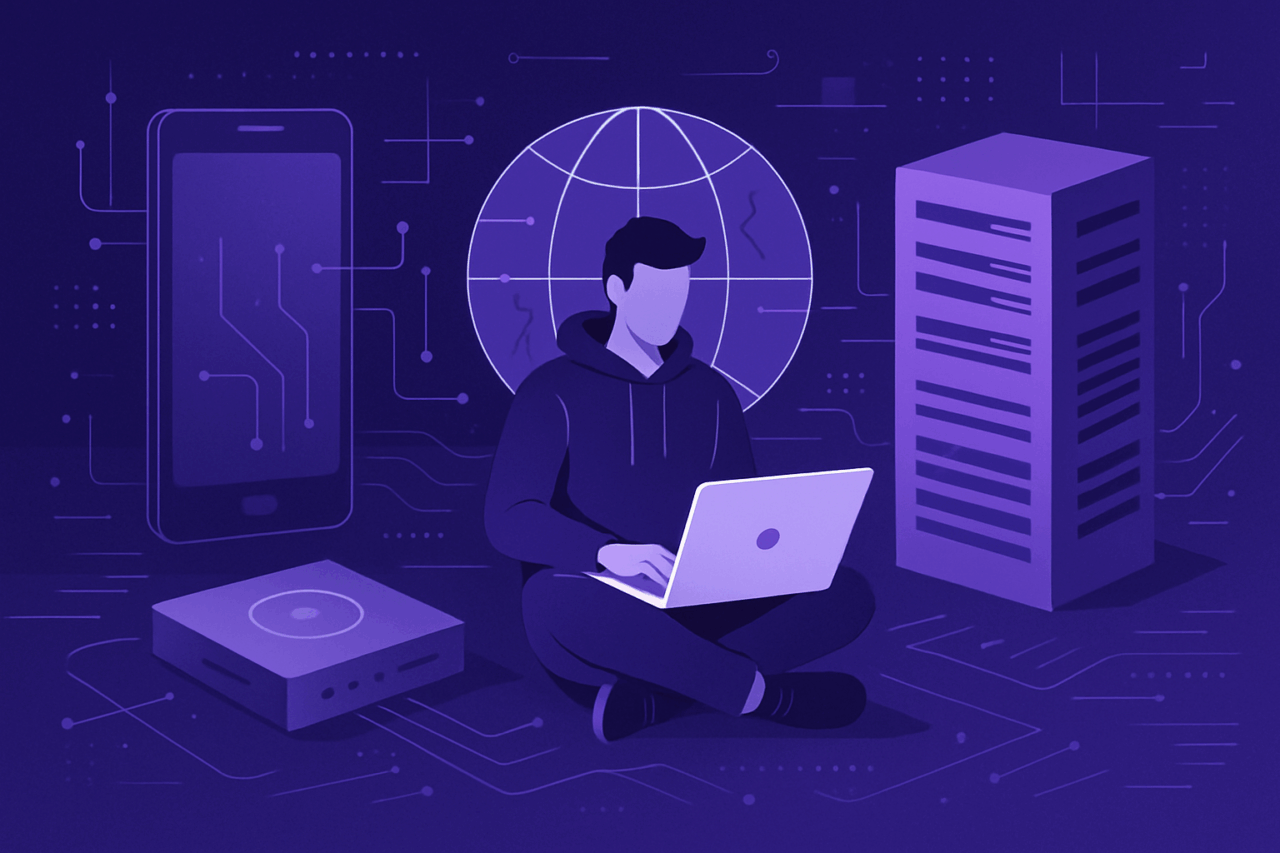
Comments (0)
There are no comments here yet, you can be the first!